Unleashing the Power of WebViewGold: Developing High-Performance Android Web Apps with Native Features
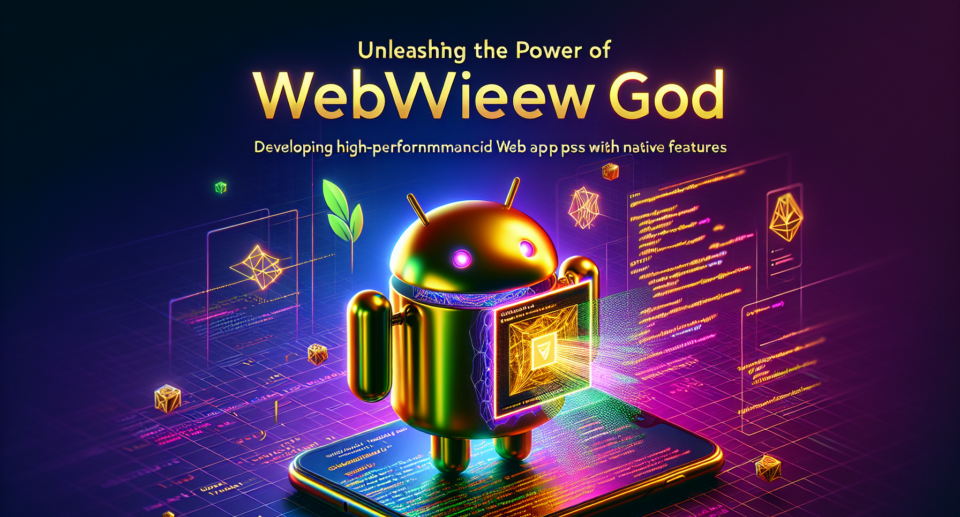
As the popularity of mobile apps continues to soar, businesses and individuals alike are constantly seeking efficient ways to convert their websites into powerful Android applications. While there are numerous options available, WebViewGold stands out as a comprehensive solution for developing high-performance web apps with native features.
What is WebViewGold?
WebViewGold is a versatile software tool that empowers developers to effortlessly convert their websites into full-fledged Android applications. It eliminates the need for extensive coding or complex debugging, making it an ideal choice for both seasoned developers and tech novices.
With WebViewGold, you can harness the full potential of your website by incorporating native features such as push notifications, offline content access, in-app purchases, and much more. This not only enhances user experience but also allows you to seamlessly integrate your app with various Android functionalities.
The Advantages of Using WebViewGold
1. User-Friendly Interface: WebViewGold boasts a user-friendly interface that simplifies the entire app development process. Its intuitive drag-and-drop functionality allows you to customize your app’s layout, design, and features effortlessly.
2. High Performance: Utilizing WebView technology, WebViewGold enables the smooth rendering of web content within the app. This ensures a seamless user experience and reduces lag or buffering issues commonly associated with web-based apps.
3. Native Features Integration: WebViewGold allows you to leverage native Android features to enhance your app’s functionality. Whether it’s accessing device sensors, using GPS, or incorporating camera features, WebViewGold seamlessly integrates these capabilities into your app.
4. Effortless Updates: With WebViewGold, updating your app becomes a breeze. Changes made to your website automatically reflect in the app, eliminating the need for constant manual updates.
Developing High-Performance Android Web Apps with WebViewGold
1. Installation: Start by downloading and installing WebViewGold on your computer. Once installed, you can easily create a new project and import your website’s files.
2. Customization: Personalize your app’s appearance, behavior, and features using the WebViewGold interface. Customize the app’s design elements, set up push notifications, enable offline content access, and integrate native Android functionalities.
3. Testing and Debugging: Before launching your app, it’s crucial to thoroughly test and debug it to ensure optimal performance. WebViewGold provides tools to simulate different devices and screen resolutions, helping you identify and fix any issues that may arise.
4. Publishing: Once you are satisfied with your app’s performance, it’s time to publish it on the Google Play Store. WebViewGold simplifies this process, guiding you through the necessary steps to make your app available to millions of Android users worldwide.
Conclusion
