Unleashing the Full Potential of iOS WebView with WebViewGold: A Comprehensive Guide to Building Feature-Rich Apps
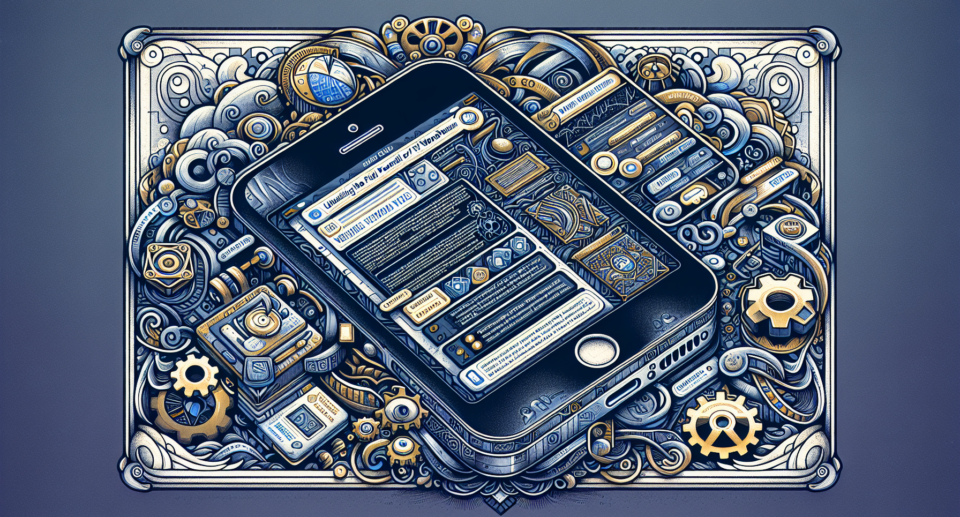
Do you have a website that you want to turn into a feature-rich app for iOS? Look no further than WebViewGold! With WebViewGold, you can easily convert your website into a fully functional app without any coding knowledge required. In this comprehensive guide, we will explore the various features and capabilities of WebViewGold, helping you unlock the full potential of iOS WebView.
Why Choose WebViewGold?
WebViewGold is a powerful tool that simplifies the process of creating an app from your existing website. Whether you have an e-commerce store, a blog, a news website, or any other web-based platform, WebViewGold can transform it into a native iOS app effortlessly. By utilizing WebView technology, WebViewGold ensures that your app provides a seamless browsing experience for your users.
Feature-Rich Capabilities
WebViewGold offers a wide range of features and capabilities, enabling you to create a truly immersive and engaging app. Let’s take a closer look at some of the highlights:
1. Push Notifications: Keep your users informed and engaged with push notifications. WebViewGold makes it easy to integrate push notification functionality into your app, allowing you to send targeted messages and updates directly to your users’ devices.
2. Offline Mode: Enable offline access to your app’s content by caching web pages. Even when users are not connected to the internet, they can still access previously loaded content, ensuring a seamless user experience.
3. Customizable Design: WebViewGold provides you with complete control over the design of your app. Customize colors, fonts, icons, and more to match your brand identity and create a visually stunning user interface.
4. In-App Purchases: Monetize your app by offering in-app purchases. WebViewGold allows you to seamlessly integrate payment gateways, enabling users to make purchases directly within your app.
5. Ad Integration: Generate revenue through advertising by integrating ad networks into your app. WebViewGold supports popular ad platforms, making it easy to display targeted ads to your users.
6. Social Sharing: Increase the reach of your app by enabling social sharing functionality. WebViewGold lets users easily share content from your app to their social media accounts, helping to drive more traffic and engagement.
Getting Started with WebViewGold
Now that you understand the exciting features WebViewGold offers, let’s quickly run through how to get started:
1. Download and Install: Head over to the WebViewGold website and download the iOS version of WebViewGold. Install it on your computer.
2. Convert Your Website: Launch WebViewGold and enter the URL of your website. Customize the app’s settings, including design options and additional features.
3. Build and Preview: Once you’re happy with your app’s settings, build and preview it using WebViewGold. You can use the WebViewGold Simulator to see how your app will look and function on various iOS devices.
4. Publish to the App Store: When you’re ready, WebViewGold provides simple instructions on how to submit your app to the App Store. Follow the guidelines and publish your app to reach a wider audience.
In conclusion, WebViewGold is an exceptional tool that empowers you to convert your website into a feature-rich app for iOS. With its extensive range of capabilities, including push notifications, offline mode, customizable design, in-app purchases, ad integration, and social sharing, WebViewGold offers everything you need to create a compelling user experience. So why wait? Unlock the full potential of iOS WebView with WebViewGold today!
