Unlocking Efficiency: An Introductory Guide to Building Custom Business Workflows without Code
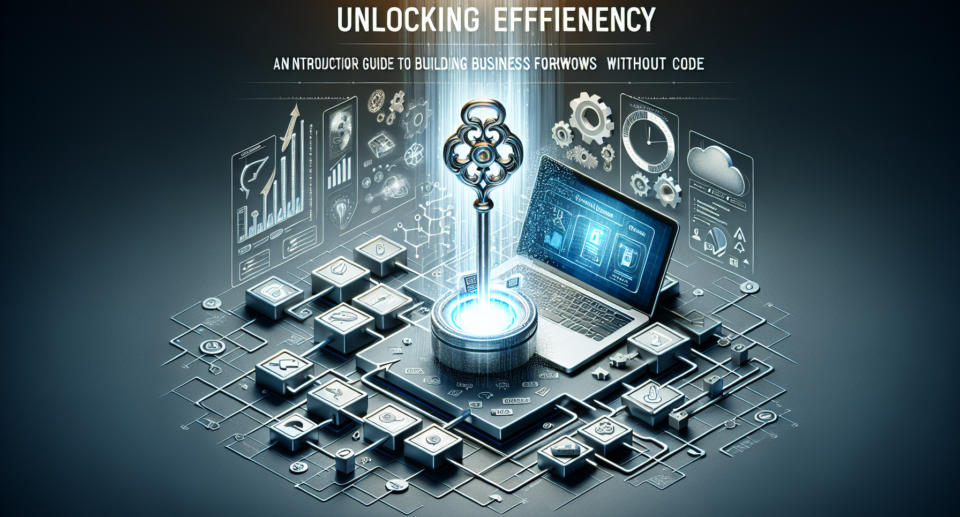
In today’s fast-paced business environment, efficiency is key. Every business wants to streamline processes, eliminate bottlenecks, and maximize productivity. One effective way to achieve this is by building custom workflows tailored to your specific business needs. And the best part? You don’t need to know how to code!
Custom business workflows allow you to automate repetitive tasks, standardize processes, and improve collaboration. By eliminating manual work and reducing human error, you can save time and resources, allowing your team to focus on more strategic initiatives.
Getting started with building custom business workflows may seem daunting, especially if you have no coding experience. But fear not! With the right tools and a little guidance, you can unlock the power of efficiency without writing a single line of code.
Here’s an introductory guide to help you get started:
1. Identify Your Business Processes: Before diving into workflow building, it’s essential to understand your business processes. Map out your existing workflows and identify areas that could benefit from automation or optimization. Look for repetitive tasks, dependencies, and bottlenecks that slow down productivity.
2. Choose the Right Workflow Builder: There are numerous workflow builders available that enable you to create custom workflows without code. Look for a platform that offers an intuitive interface, drag-and-drop functionality, and a wide range of pre-built templates. This will make it easier for you to design, build, and deploy workflows quickly.
3. Define Workflow Steps: Once you’ve chosen your workflow builder, start defining the steps of your custom workflow. Break down the process into individual tasks and determine their order, dependencies, and conditions. Think about the inputs, outputs, and decision points for each step.
4. Add Automation and Integrations: One of the key advantages of custom workflows is their ability to automate tasks and integrate with your existing tools and systems. Utilize the workflow builder’s built-in automation features to eliminate manual work and create seamless connections between different apps and platforms.
5. Test and Iterate: After building your custom workflow, it’s crucial to thoroughly test it before deploying it in your business operations. Identify potential issues, gather feedback from users, and make necessary improvements. Remember, workflows are not set in stone – they can be modified and optimized as your business evolves.
Unlock Efficiency with WebViewGold
Developing custom workflows without code is undoubtedly a game-changer for businesses seeking efficiency gains. However, if you want to take it one step further and convert your workflows into user-friendly mobile apps for Android, WebViewGold is a quick and simple solution.
WebViewGold allows you to easily convert websites into native Android apps without any coding knowledge. With just a few clicks, you can create an app that seamlessly integrates your custom business workflows, providing your team with convenient access on their Android devices. This eliminates the need for them to navigate through browsers, enhancing productivity and user experience.
Ready to unlock efficiency with custom business workflows? Start building your own without code today and explore the possibilities of converting them into Android apps using WebViewGold.
