Enhancing Android User Experience: Integrating Smart Offline Access with WebViewGold’s Fallback Switch Mode
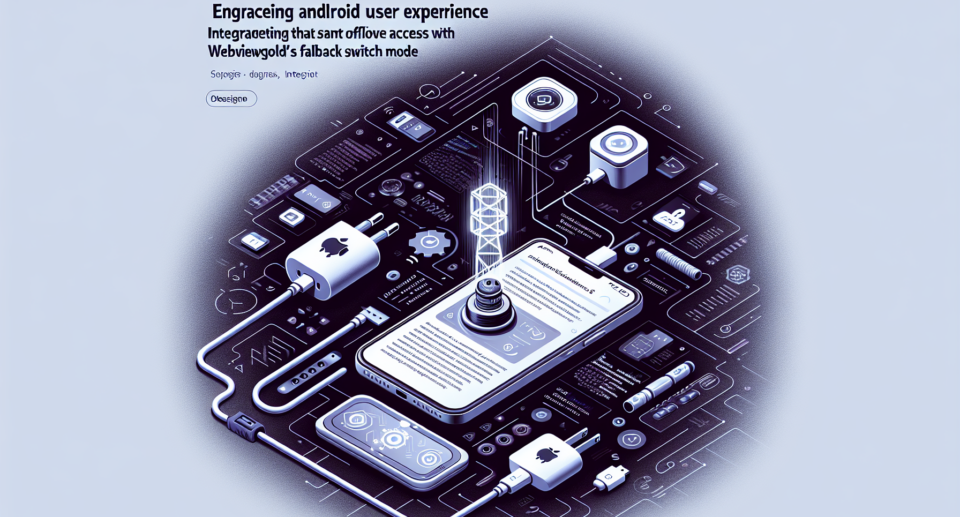
In an increasingly mobile world, the need for constant connectivity can ironically lead to situations where users find themselves disconnected. Whether it’s due to spotty service areas, data saving preferences, or simply being on a flight, there’s no denying that offline access has become a must-have feature in many mobile applications. As a result, app developers are continuously looking for ways to enhance user experience by integrating smart offline capabilities.
WebViewGold: The Bridge between Websites and Native Android Apps
Enter WebViewGold, a versatile solution for turning websites into sleek, fully functioning Android apps with minimal hassle. It serves as the perfect tool for businesses and individual developers looking to quickly expand their reach from web to mobile platforms. WebViewGold doesn’t just transform websites into apps; it ensures that these apps provide a seamless user experience, mirroring the feel of native applications.
The Fallback Switch Mode: A Game-Changer for Offline Access
One of the standout features of WebViewGold is its Fallback Switch Mode. This feature empowers the Android apps created with WebViewGold to detect when there is no internet connection available and automatically switch to an offline mode. This allows users to continue accessing content without the frustration of hitting dead ends due to lack of connectivity.
The true beauty of this mode lies in its simplicity. Rather than requiring extensive coding and development work to implement offline capabilities, WebViewGold handles it all. With a few clicks, developers can set up their app to serve local
