Optimizing iOS User Experiences: Integrating Smart Offline Capabilities with WebViewGold’s Fallback Mode
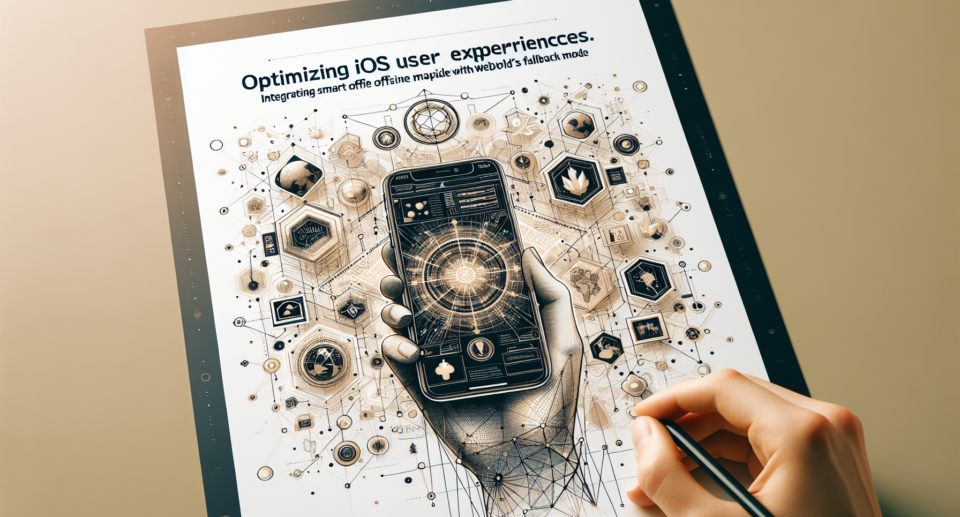
Enhancing Offline Interactivity: The Power of WebViewGold‘s Fallback Mode
In an ever-connected world, smartphone users have come to expect seamless online experiences. However, even the most advanced mobile devices can encounter connectivity issues, whether it’s due to a spotty network, a remote location, or limited data plans. The challenge for developers is clear – how can we provide uninterrupted access to app content, regardless of a user’s internet connection? That’s where WebViewGold comes in, offering a straightforward and effective solution for optimizing iOS user experiences through smart offline capabilities.
Why Offline Experience Matters
Mobile users often take “always on” internet for granted, but the reality is different. When an app stops functioning without an active connection, frustration ensues, potentially damaging user satisfaction and retention. Therefore, integrating robust offline functionalities is not just a convenience; it’s a crucial aspect of user-centric design. By ensuring that key features remain accessible, developers can significantly enhance the user experience.
WebViewGold’s Innovative Fallback Mode
WebViewGold, renowned for its ability to quickly convert websites into fully functional iOS apps, offers an innovative Fallback Mode feature designed to address offline accessibility. This technology empowers developers to provide a version of their website within the app that can be accessed without an internet connection. It’s an elegantly simple way to keep users engaged even when they’re offline – turning potential frustration into a seamless continuation of their app usage.
Setting Up Offline Content Accessibility
With WebViewGold, setting up your app with offline content support is a breeze. The Fallback Mode allows you to predefine which local
