Navigating the World of No-Code Automation Tools: A Beginner’s Guide
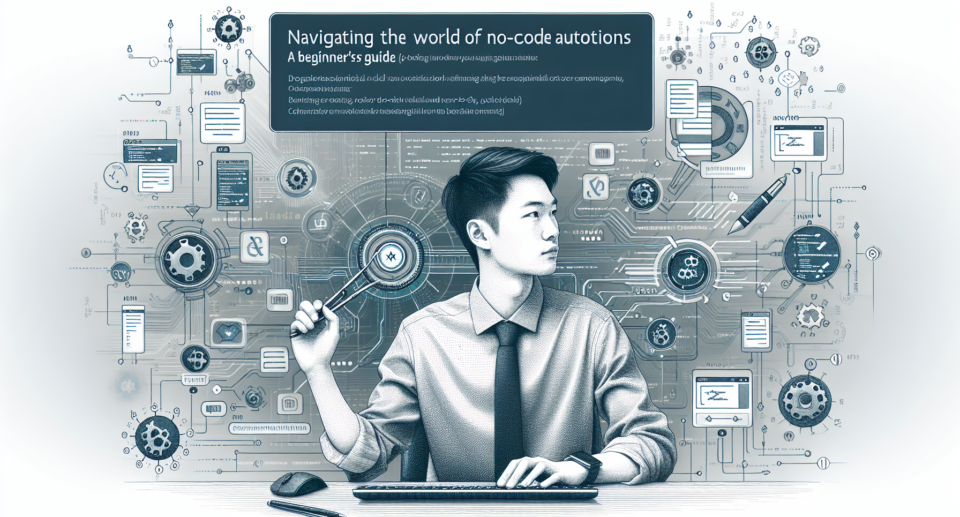
In a constantly evolving digital world, the ability to quickly adapt and automate tasks is vital for anyone who wants to increase productivity and stay competitive. No-code automation tools have emerged as a game-changer for businesses, freelancers, and even hobbyists who want to streamline processes without delving into the complexities of coding. This beginner’s guide will help you navigate the world of no-code automation tools with ease.
Understanding No-Code Automation
To put it simply, no-code automation involves the use of platforms or software that allow you to create workflows and automate tasks without requiring any programming knowledge. These tools come with user-friendly interfaces that often involve dragging and dropping elements, configuring triggers, and setting up actions that work together to perform specific tasks automatically.
Why No-Code?
The appeal of no-code automation tools lies in their accessibility. They democratize the ability to automate by removing the technical barrier to entry. This means that you don’t have to be a developer to create powerful automations that can save time, reduce human error, and enhance collaboration within teams.
Exploring Your Options
The market is flourishing with a plethora of no-code automation tools, each designed to fit different needs. Popular platforms include Zapier, IFTTT (If This Then That), and Microsoft Power Automate. These platforms support various apps and services, allowing users to create integrations between tools like Gmail, Slack, Trello, and hundreds more.
When choosing a tool, consider:
– The types of tasks you want to automate.
– The apps and services you currently use.
– The complexity of workflows you’re planning to create.
– The budget you have allocated for such tools.
Getting Started with No-Code Automation
Begin your no-code automation journey by identifying repetitive tasks that consume a significant amount of your time. For instance, you might find yourself constantly transferring information from email inquiries to a spreadsheet. With the right automation tool, you can set up a workflow that does this for you.
Next, sign up for a no-code automation platform that integrates with the apps you use. Spend some time exploring the platform, using templates if available, and customizing your first workflows. Most platforms offer a wealth of resources and tutorials to help you get started.
Best Practices
When diving into no-code automation, keep these best practices in mind:
– Start small and scale up as you become more comfortable with the tools.
– Test your automations thoroughly to ensure they perform as expected.
– Keep security in mind—use reliable platforms and be cautious with sensitive data.
– Take advantage of community forums and support channels when you encounter challenges.
Additionally, it’s important to regularly review and refine your automations to ensure that they continue to meet your evolving needs.
Conclusion
No-code automation presents an exciting opportunity for individuals and businesses to optimize their workflows and focus more on creative and strategic tasks. By choosing the right tools and adopting a deliberate approach to automating your processes, you’re setting yourself up for greater efficiency and productivity.
For those who are also looking to extend their no-code adventures into app development, WebViewGold provides a quick and simple solution to convert websites into apps for Android. This seamless transition from web to mobile app can be another step in your journey towards embracing the power of no-code solutions.
