Empowering Non-Developers: Building Custom Workflow Automations with No-Code Tools
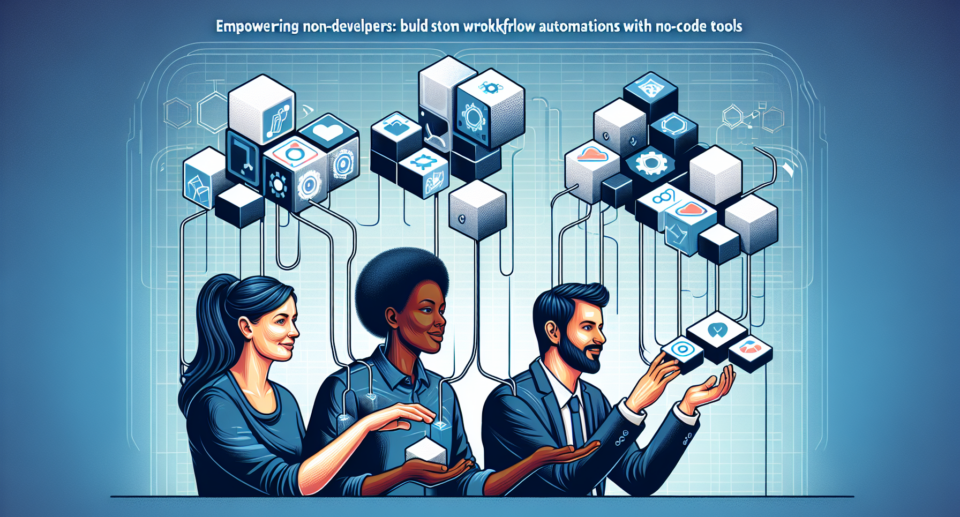
In today’s digital age, efficiency and automation have become the cornerstones of successful business operations. However, many non-developers often find themselves at a disadvantage when it comes to creating custom workflow automations due to a lack of coding skills. Fortunately, no-code tools have emerged as powerful allies, enabling individuals without technical backgrounds to build robust automations that can streamline processes, reduce manual effort, and enhance productivity.
The Rise of No-Code Tools
No-code platforms have revolutionized the way businesses approach software development and process optimization. These intuitive tools allow users to design and implement automated workflows using visual interfaces and pre-built components, eliminating the need to write complex code. This democratization of technology enables a broader range of users to participate in digital transformation initiatives.
Benefits of No-Code Workflow Automations
1. **Accessibility**: No-code tools lower the barrier to entry for non-developers, empowering them to create and modify workflows without any programming knowledge.
2. **Speed and Efficiency**: Building automations with no-code tools is faster compared to traditional coding methods. Users can quickly prototype, test, and deploy workflows.
3. **Cost-Effective**: Without the need to hire specialized developers, businesses can save significantly on labor costs while still achieving advanced automation capabilities.
4. **Flexibility and Customization**: Users can tailor workflows to meet their specific needs, making adjustments on-the-fly without requiring extensive rework.
5. **Collaboration**: Teams across different departments can collaborate more effectively, as no-code tools usually come with features that facilitate sharing and real-time cooperation.
Key Features of Popular No-Code Tools
Many no-code platforms offer a variety of features designed to simplify the creation of workflow automations:
1. **Drag-and-Drop Interface**: Users can easily drag and drop elements to design workflows, making the process intuitive.
2. **Template Libraries**: Pre-built templates help users get started quickly by providing common workflow structures that can be customized.
3. **Integrations**: Seamless integration with other software applications allows users to connect and automate tasks across different platforms.
4. **Conditional Logic**: Advanced no-code tools support conditional logic, enabling users to set up complex rules and triggers for their workflows.
5. **Real-Time Analytics**: Built-in analytics features help users monitor and optimize their workflows for better performance.
Practical Use Cases for No-Code Workflow Automations
No-code workflow automations can be applied across various industries and functions. Here are some practical examples:
1. **Marketing**: Automate lead generation and nurturing by integrating CRM systems with email marketing tools.
2. **Sales**: Streamline sales processes by connecting deal tracking platforms with communication tools for automatic follow-ups.
3. **Human Resources**: Simplify employee onboarding by automating document submissions, approvals, and training assignments.
4. **Customer Support**: Enhance customer service by creating automated ticketing systems that prioritize and assign issues based on predefined criteria.
5. **Finance**: Reduce manual data entry by automating invoice processing, expense reporting, and financial reconciliations.
Getting Started with No-Code Automations
Embarking on your no-code journey might seem daunting at first, but here’s a straightforward approach to get started:
1. **Identify the Process**: Choose a repetitive process that would benefit from automation.
2. **Map the Workflow**: Outline the steps involved in your current process to visualize the workflow.
3. **Select a No-Code Tool**: Research and choose a tool that fits your needs, considering factors like ease of use, integrations, and scalability.
4. **Create the Automation**: Using the no-code tool, start building your workflow by dragging and dropping elements and setting up triggers and conditions.
5. **Test and Iterate**: Test your automation thoroughly and make adjustments as needed to ensure it works seamlessly.
Conclusion
No-code tools have transformed the landscape of workflow automation, making it accessible even to those without technical expertise. By leveraging these platforms, non-developers can now play a pivotal role in enhancing organizational efficiency and driving innovation.
