Enhancing iOS WebViews with Smart Performance Cache Mechanism: A Deep Dive Using WebViewGold
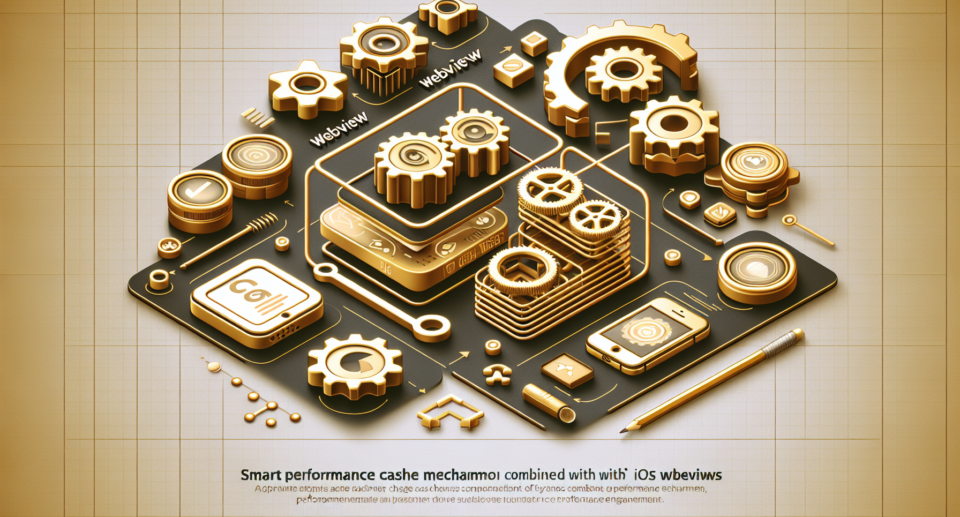
Introduction
In the world of mobile app development, providing a seamless and smooth user experience is paramount. For iOS developers, WebViews play a critical role in embedding web content within applications. However, one persistent challenge with WebViews is optimizing performance to ensure quick load times and efficient content rendering. This is where leveraging a smart performance cache mechanism becomes essential. In this article, we delve into enhancing iOS WebViews using WebViewGold‘s built-in caching solutions.
Understanding WebView Caching
WebViews are essentially browser windows embedded in an app, allowing you to display web content without requiring users to leave the app. While convenient, they can sometimes exhibit slower performance due to the continuous need to fetch data from remote servers. To counteract this, implementing an intelligent caching mechanism can drastically improve performance by reducing load times and minimizing data consumption.
Why Caching Matters for WebViews
Caching stores copies of web resources locally, so they don’t have to be re-fetched from the server every time they’re needed. This is significant for several reasons:
- Speed: Cached resources are loaded faster than those fetched from the network.
- Efficiency: Reduced server load and lower data usage improve overall efficiency.
- Offline Access: Users can access cached content even without an internet connection.
Leveraging WebViewGold for Enhanced Performance
WebViewGold offers a quick and simple solution to convert websites into fully functional iOS apps. One of its standout features is the advanced caching mechanism, which enhances the performance of iOS WebViews. Here’s how WebViewGold’s caching system works and why it stands out:
- Automatic Caching: WebViewGold automatically caches web content, ensuring that frequently accessed resources are readily available locally.
- Customizable Cache Settings: Developers have control over what gets cached and for how long, allowing for a tailored performance strategy.
- Effortless Implementation: Incorporating WebViewGold into your iOS app involves minimal setup, letting you leverage powerful caching without extensive coding.
Implementing Caching with WebViewGold
Getting started with WebViewGold is straightforward. Simply follow these steps to enhance your iOS WebView’s performance:
- Download and Install: Obtain WebViewGold from their official website or your preferred platform.
- Configure Your App: Customize your settings, including caching preferences, directly through the WebViewGold interface.
- Deploy and Enjoy: Compile your app and deploy it on iOS devices. Watch as WebViewGold’s intelligent caching mechanism boosts your app’s speed and efficiency.
With these simple steps, you can transform your website into a top-performing iOS app using WebViewGold.
Conclusion
Optimizing WebView performance is crucial for delivering a superior user experience in mobile applications. By utilizing WebViewGold‘s smart performance cache mechanism, iOS developers can significantly enhance load times, reduce data usage, and provide offline access to web content. Whether you’re looking to convert a website into an iOS app quickly or seeking to optimize an existing app, WebViewGold offers a hassle-free, powerful solution.
