Automating Business Processes with No-Code Workflow Tools
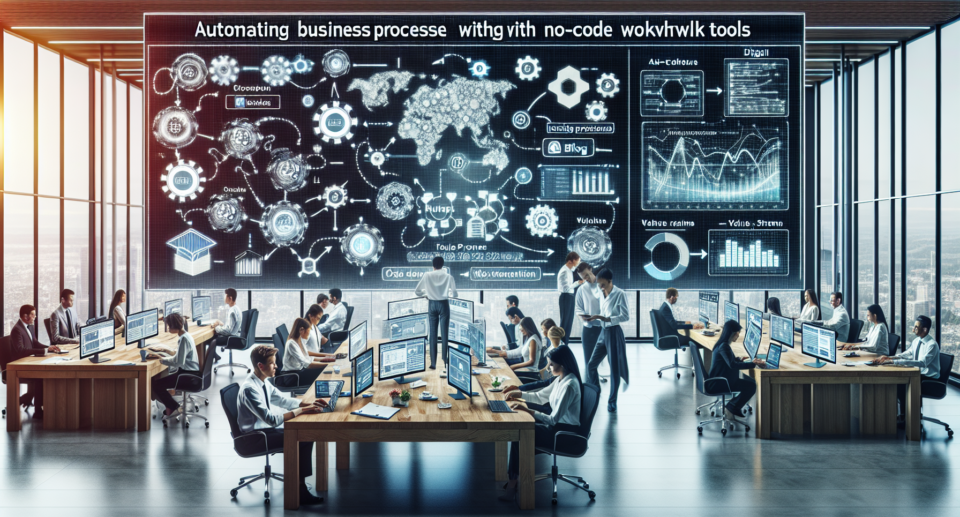
In today’s fast-paced business environment, efficiency and agility are critical. Companies are constantly seeking ways to optimize their operations and streamline processes. One powerful way to achieve this is by automating business processes. However, traditional automation often requires extensive programming knowledge and resources. This is where no-code workflow tools come into play. These innovative tools allow businesses to automate workflows without writing a single line of code, making them accessible to non-technical users.
The Rise of No-Code Workflow Tools
No-code workflow tools have gained significant popularity in recent years. They empower business users to create and manage automated workflows through intuitive visual interfaces. Unlike traditional coding methods, which require deep technical expertise, no-code tools use a drag-and-drop approach. This democratizes automation, allowing employees from various departments to design workflows tailored to their unique needs.
Benefits of No-Code Workflow Tools
No-code workflow tools offer several compelling advantages:
1. Speed and Efficiency
Creating automated workflows is faster and more efficient with no-code tools. Businesses can quickly implement solutions without waiting for IT departments or external developers. This accelerated development process allows companies to respond swiftly to changing market conditions and customer demands.
2. Cost Savings
By eliminating the need for skilled developers, no-code tools reduce costs associated with automation projects. Businesses can allocate resources strategically, focusing on innovation and growth rather than development expenses.
3. Empowerment of Non-Technical Users
No-code tools empower non-technical users to participate in process improvement initiatives. Marketing, sales, and HR teams can independently design and manage workflows, fostering a culture of innovation across the organization.
4. Flexibility and Scalability
No-code tools offer flexibility and scalability, enabling businesses to start small and expand their automation efforts over time. As companies grow, they can easily adapt and refine workflows to meet evolving requirements.
Popular Use Cases for No-Code Workflow Automation
No-code workflow tools can be applied across various business functions. Here are some popular use cases:
1. Customer Service
Automate ticket routing, response tracking, and follow-up processes to enhance customer support efficiency. Create workflows that ensure timely responses and issue resolution, improving customer satisfaction.
2. Marketing Campaigns
Streamline marketing efforts by automating tasks such as lead generation, email marketing, and social media posting. Design workflows that nurture leads and drive conversions with minimal manual intervention.
3. Human Resources
Automate HR processes such as employee onboarding, leave requests, and performance evaluations. Simplify administrative tasks, allowing HR teams to focus on strategic initiatives.
4. Finance and Accounting
Enhance financial operations by automating invoice processing, expense approvals, and financial reporting. Reduce errors and improve accuracy in financial transactions.
Choosing the Right No-Code Workflow Tool
When selecting a no-code workflow tool for your business, consider the following factors:
1. Ease of Use
Ensure the tool offers an intuitive interface and user-friendly design. Look for features such as drag-and-drop functionality and pre-built templates.
2. Integration Capabilities
Check if the tool integrates seamlessly with your existing software and systems. Integration capabilities are crucial for ensuring smooth data flow between different applications.
3. Customization Options
Evaluate the level of customization the tool provides. It should allow you to tailor workflows to your specific business processes and requirements.
4. Support and Training
Consider the availability of support and training resources. A robust support system ensures that your team can effectively utilize the tool and address any challenges that arise.
WebViewGold: Converting Websites into Apps for Android
In the realm of digital transformation, having a mobile app can significantly enhance your business’s reach and engagement. If you’re looking for a quick and simple solution to convert your website into an app for Android, consider using WebViewGold. This versatile tool allows you to transform your web content into a native app with ease, opening up new avenues for customer interaction and business growth.
