Automating Business Workflows with No-Code Tools: A Deep Dive into Efficiency
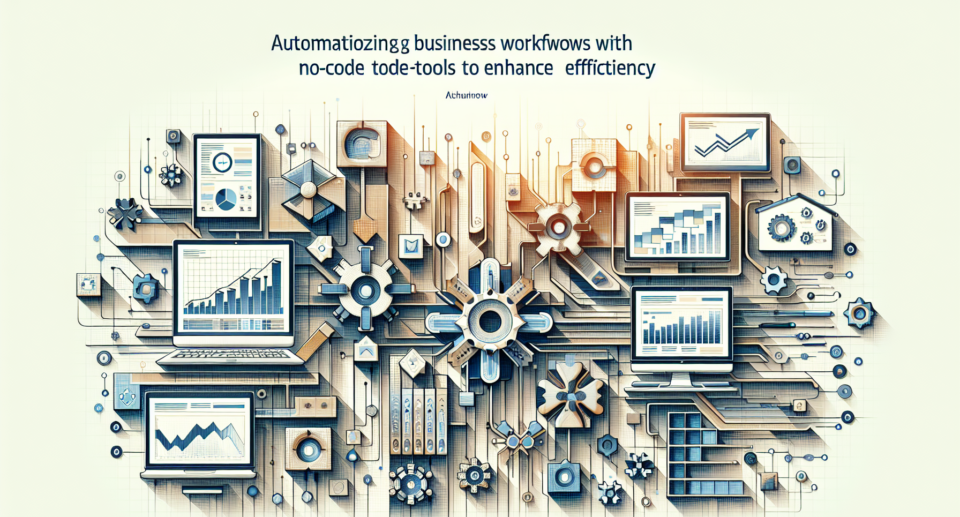
What Are No-Code Tools?
No-code tools are software solutions that allow users to create applications without writing a single line of code. They leverage intuitive drag-and-drop interfaces and pre-built templates to simplify the app development process. This democratizes technology, allowing business professionals—from HR to marketing—to develop customized solutions tailored to their specific needs.
The Benefits of Automating Business Workflows
Automating business workflows using no-code tools presents several benefits:
- Increased Efficiency: Automation eliminates repetitive tasks, freeing up employees to focus on more strategic activities.
- Cost Reduction: By reducing the need for manual intervention, businesses can cut labor costs and reduce errors.
- Scalability: Automated workflows can be easily scaled as your business grows, ensuring consistent performance across various departments.
- Speed: No-code tools enable rapid deployment of applications, allowing businesses to react swiftly to changes in the market.
- Accessibility: These tools are designed for users without technical expertise, making it easier for all team members to contribute to workflow improvements.
Common Use Cases for Workflow Automation
Businesses across different industries can benefit from automating key processes. Here are some common use cases:
- Customer Relationship Management (CRM): Automate follow-up emails, appointment scheduling, and data entry to keep customer information up-to-date effortlessly.
- Human Resources (HR): Streamline onboarding processes, manage employee records, and automate payroll calculations.
- Finance: Simplify invoice processing, expense reports, and financial reporting to ensure accuracy and timeliness.
- Marketing: Automate social media posts, campaign tracking, and lead generation efforts to boost outreach and engagement.
Popular No-Code Tools to Consider
The market is ripe with various no-code platforms designed to cater to different business needs. Some popular options include:
- Zapier: Connects different apps and automates workflows without coding.
- Airtable: Combines the functionality of spreadsheets and databases to manage and track projects seamlessly.
- Bubble: Enables the creation of web applications through a user-friendly interface.
- Integromat: Provides an advanced platform for integrating and automating various apps and services.
Getting Started with Workflow Automation
Implementing no-code tools into your business requires careful consideration and planning:
- Identify Pain Points: Determine which processes are currently time-consuming or error-prone.
- Choose the Right Tool: Select a no-code platform that aligns with your specific needs and budget.
- Train Your Team: Ensure your team understands how to use these tools effectively.
- Monitor and Optimize: Continuously track the performance of automated workflows and make necessary adjustments for efficiency.
Conclusion
Automating business workflows using no-code tools can revolutionize the way your organization operates. By embracing these platforms, companies can unlock significant efficiencies, reduce operational costs, and empower their teams to focus on strategic initiatives. Whether you’re looking to streamline CRM, HR, finance, or marketing processes, there’s likely a no-code solution that fits your needs.
