Leveraging No-Code Tools for Automating Your Business Workflows
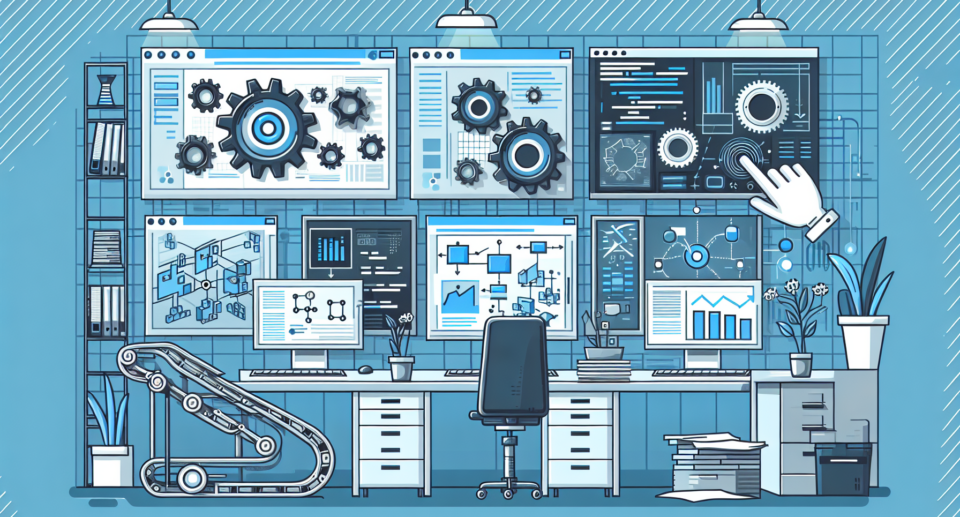
In today’s fast-paced business world, efficiency is key. As companies strive to stay ahead of the competition, streamlining processes and maximizing productivity are more important than ever. One of the most effective ways to achieve this is through automation. However, traditional coding methods can be time-consuming and costly, especially for small businesses and startups. This is where no-code tools come into play. These innovative solutions empower businesses to automate their workflows without the need for extensive coding knowledge. In this blog post, we’ll explore how leveraging no-code tools can transform your business operations.
What Are No-Code Tools?
No-code tools are platforms that allow users to create software applications, workflows, and automations without writing a single line of code. They provide intuitive interfaces, drag-and-drop functionalities, and pre-built templates that make it easier for users to design and implement complex processes. This democratization of technology means that anyone, regardless of their technical expertise, can build and deploy custom solutions tailored to their specific business needs.
Benefits of Using No-Code Tools for Automation
1. Increased Efficiency and Productivity
By automating repetitive tasks, no-code tools free up valuable time for employees to focus on more strategic and creative activities. This increased efficiency not only boosts productivity but also enhances overall job satisfaction.
2. Cost Savings
Traditional software development often involves significant financial investments in terms of hiring skilled developers and maintaining infrastructure. No-code tools eliminate these costs by providing affordable, subscription-based access to powerful automation capabilities.
3. Faster Time-to-Market
With no-code platforms, businesses can rapidly prototype, test, and deploy new solutions. This agility enables companies to respond quickly to market changes, customer demands, and emerging opportunities.
4. Empowerment of Non-Technical Staff
No-code tools bridge the gap between IT and business teams by enabling non-technical staff to take charge of their own automation projects. This empowerment fosters a culture of innovation and collaboration within the organization.
Popular No-Code Tools for Business Automation
1. Zapier
Zapier is a widely used no-code automation tool that connects different apps and services to automate workflows. It supports thousands of integrations, allowing users to create Zaps that trigger actions between various platforms.
2. Integromat (Now Make)
Integromat, rebranded as Make, offers advanced automation capabilities with a visual interface. Users can design intricate workflows using a wide array of pre-built modules and integrations.
3. Airtable
Airtable combines the functionalities of spreadsheets and databases, making it a versatile tool for managing data and automating processes. Its user-friendly interface and customizable templates make it an ideal choice for businesses of all sizes.
4. Bubble
Bubble is a no-code platform that allows users to build web applications from scratch. With its powerful editor and extensive plugin library, businesses can create custom apps to automate various aspects of their operations.
Implementing No-Code Automation in Your Business
1. Identify Automation Opportunities
Start by analyzing your current workflows and identifying tasks that are repetitive, time-consuming, or prone to human error. These are prime candidates for automation.
2. Choose the Right No-Code Tool
Select a no-code tool that aligns with your specific needs and integrates well with your existing systems. Consider factors such as ease of use, scalability, and available integrations.
3. Design and Test Your Workflows
Use the chosen no-code platform to design automated workflows. Test these workflows thoroughly to ensure they function as expected and address any issues before full deployment.
4. Monitor and Optimize
Continuously monitor the performance of your automated workflows and gather feedback from users. Use this information to make necessary adjustments and optimize processes for better results.
Conclusion
Leveraging no-code tools for automating business workflows is a game-changer for companies looking to enhance efficiency, reduce costs, and stay competitive. By empowering non-technical staff to build and deploy custom solutions, businesses can foster innovation and drive growth. As you explore the possibilities of no-code automation, consider how these tools can revolutionize your operations and take your business to new heights.
