Creating a Robust Offline Experience in Android Apps Using WebViewGold’s Fallback Switch Mode
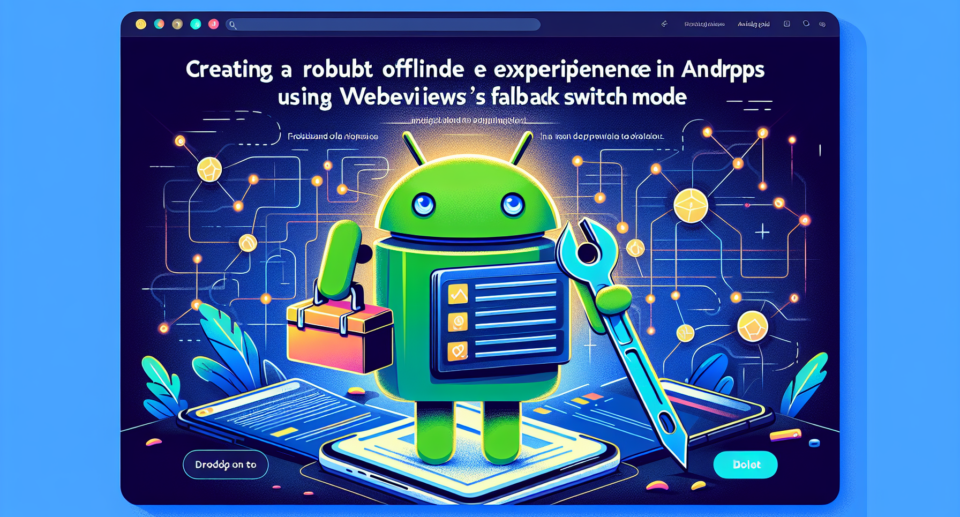
In today’s fast-paced digital world, users expect seamless experiences whether they are online or offline. When developing Android apps, ensuring that your users have access to core functionalities even without an internet connection can dramatically improve user satisfaction and retention. One effective way to achieve this is by leveraging WebViewGold‘s Fallback Switch Mode.
What is WebViewGold?
WebViewGold is an innovative and user-friendly solution for converting your website into a mobile app for Android (and iOS) effortlessly. With just a few clicks, you can transform your existing web content into a fully functional mobile application without extensive coding knowledge. This simplicity makes it an ideal choice for businesses looking to expand their digital presence quickly and efficiently.
The Importance of Offline Functionality
Offline functionality is crucial because:
– **User Convenience:** Users can access essential features and content without worrying about network connectivity, enhancing their overall experience.
– **Uninterrupted Access:** It ensures users can still use your app during travel, in remote areas, or when experiencing temporary internet issues.
– **Data Savings:** Offline functionality helps in reducing data consumption, which is particularly important in regions where mobile data is expensive or limited.
Understanding WebViewGold’s Fallback Switch Mode
WebViewGold’s Fallback Switch Mode ensures that your app remains functional even when the user loses their internet connection. It automatically switches from online content to pre-loaded offline content, providing a smooth and uninterrupted user experience.
Here’s how it works:
1. **Online Content Loading:** When the app is launched with an active internet connection, it loads the latest content from your website.
2. **Cache Management:** The app intelligently caches essential resources and pages during the online session, making them available for offline use later.
3. **Automatic Switching:** If the app detects a loss of internet connectivity, it seamlessly switches to the offline cached content, allowing users to continue their activities without any disruptions.
Benefits of Using WebViewGold’s Fallback Switch Mode
Integrating WebViewGold’s Fallback Switch Mode into your Android app offers several advantages:
– **Enhanced User Experience:** Users enjoy a consistent experience, regardless of their internet status.
– **Higher Engagement:** By ensuring users always have access to your app, you increase the chances of continued engagement and interaction.
– **Improved User Trust:** Providing a reliable offline mode shows your commitment to user convenience and can build trust and loyalty.
How to Implement Fallback Switch Mode
Implementing WebViewGold‘s Fallback Switch Mode is straightforward:
1. **Download WebViewGold:** Obtain the WebViewGold template and open it in your preferred development environment.
2. **Configure Settings:** Use the intuitive settings to define which pages and resources should be cached for offline use.
3. **Customize Your App:** Add your brand’s unique touch by customizing the app’s interface using WebViewGold‘s flexible design options.
4. **Build and Deploy:** Once configured, build and deploy your app to the Google Play Store, and enjoy providing a robust offline experience to your users.
Conclusion
Creating a robust offline experience in your Android app is no longer a daunting task. With WebViewGold’s Fallback Switch Mode, you can effortlessly ensure that your users have uninterrupted access to your app’s core functionalities, regardless of their internet connectivity. This simple yet powerful feature not only enhances user satisfaction but also fosters greater engagement and loyalty.
