Enhance User Experience in Android Apps: Leveraging WebViewGold’s Offline Fallback Switch Mode
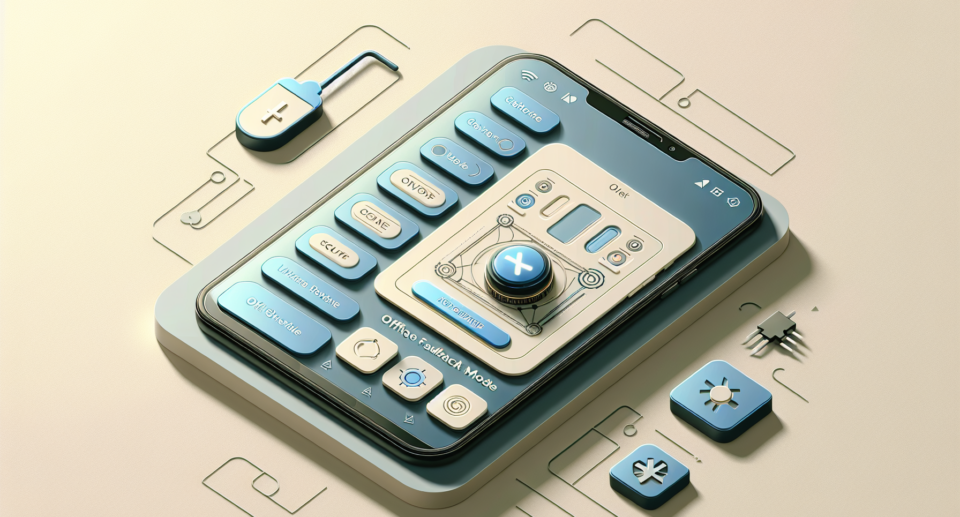
In the ever-evolving landscape of mobile app development, providing a seamless user experience is paramount. One key aspect that often gets overlooked is how an app handles offline scenarios. Users expect uninterrupted service, and even momentary lags can lead to frustration and eventual disengagement. This is where WebViewGold’s Offline Fallback Switch Mode comes into play, offering a robust solution for Android app developers.
The Importance of Offline Fallback
With the growing dependency on mobile apps for daily activities, users demand constant access to their favorite apps, regardless of their internet connectivity. Whether they are commuting through areas with poor reception or trying to conserve data, users expect your app to function smoothly. An efficient offline fallback mechanism ensures that your app remains useful and engaging, even when the connection drops.
Introducing WebViewGold
WebViewGold has emerged as a quick and simple solution to convert websites into apps for Android easily. By leveraging web technologies, it allows developers to build fully functional apps with minimal coding requirements. One standout feature that sets WebViewGold apart is its Offline Fallback Switch Mode.
What is Offline Fallback Switch Mode?
Offline Fallback Switch Mode is a feature within WebViewGold that automatically activates whenever the app detects a loss of internet connectivity. Instead of presenting users with an error message or a blank screen, the app switches to a predefined offline page. This page can contain essential information, cached content, or any other valuable resources that keep the user engaged until the connection is restored.
Benefits of Using Offline Fallback Switch Mode
1. **Enhanced User Satisfaction:** Users are more likely to stay loyal to an app that provides value even without a steady internet connection. By offering an offline mode, you are catering to their needs and improving overall satisfaction.
2. **Reduced Bounce Rates:** Without an offline fallback, users may abandon your app entirely when faced with connectivity issues. With WebViewGold’s Offline Fallback Switch Mode, you reduce bounce rates and retain more users.
3. **Smooth Transitions:** The switch between online and offline modes is seamless, ensuring that users are not disrupted by sudden connectivity changes. This creates a smooth and professional user experience.
4. **Customizable Content:** You have full control over what appears on the offline page. Whether it’s informative text, cached articles, or interactive elements, you can tailor it to suit your users’ needs.
How to Implement Offline Fallback Switch Mode with WebViewGold
Using WebViewGold to implement the Offline Fallback Switch Mode is straightforward. Here’s a quick guide:
1. **Acquire WebViewGold:** Purchase and download WebViewGold for Android.
2. **Prepare Your Offline Content:** Create your offline fallback
