Enhancing Offline User Experience in Android with WebViewGold’s Fallback Mode and Smart Cache Integration
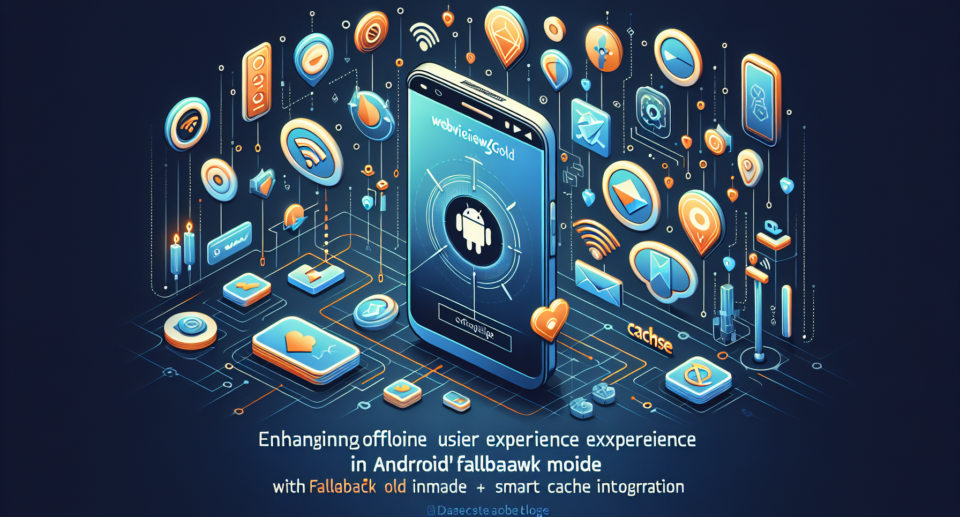
In today’s fast-paced digital world, users expect seamless and continuous access to information even when they find themselves in areas with spotty internet coverage. For Android developers and businesses converting their websites into mobile apps, ensuring an optimal offline experience can pose a significant challenge. This is where WebViewGold comes into play as a quick and straightforward solution for turning websites into fully functional Android applications. Let’s delve into how its Fallback Mode and Smart Cache Integration features can transform your app’s offline user experience.
The Importance of Offline Functionality
With the proliferation of mobile devices, users demand consistent and reliable app performance regardless of their connectivity status. Poor offline support can lead to user frustration, potentially causing high drop-off rates and negative reviews. Therefore, building robust offline capabilities into mobile apps not only enhances user satisfaction but also strengthens user retention.
Smart Cache Integration: Your First Line of Defense
WebViewGold’s innovative Smart Cache Integration acts as the first line of defense against connectivity issues, providing users with faster access to previously visited pages. By automatically caching web content, this feature ensures that users can quickly reload pages they have accessed earlier, even if they lose internet connectivity. This functionality is particularly beneficial for content-heavy apps or those with essential static information that needs consistent availability, like news articles, blog posts, or product details.
Fallback Mode: A Seamless Offline Transition
While caching supports data retrieval during short outages, Fallback Mode takes it a step further by offering a pre-designed offline page whenever the app detects that the internet connection has been lost. This gives developers the opportunity to design custom content such as error notifications, important messages, or alternative navigation options, guiding users on what actions to take while offline. This not only reduces user frustration but also maintains engagement by keeping them informed and connected with the brand even when offline.
Implementing WebViewGold for Seamless Conversion
One of the standout features of WebViewGold is its ability to convert websites into Android apps effortlessly. With minimal coding knowledge required, developers can integrate complex functionalities like Smart Cache and Fallback Mode in a few simple steps. This allows businesses to focus more on enhancing the user experience rather than getting bogged down by technical challenges. Whether for e-commerce, blogs, or service platforms, WebViewGold helps ensure that the transition from a traditional website to a mobile app is smooth and efficient.
Conclusion: Elevating User Experience with Minimal Effort
