Elevating User Experience on iOS: Implementing Dynamic Status Bar Color Changes with WebViewGold
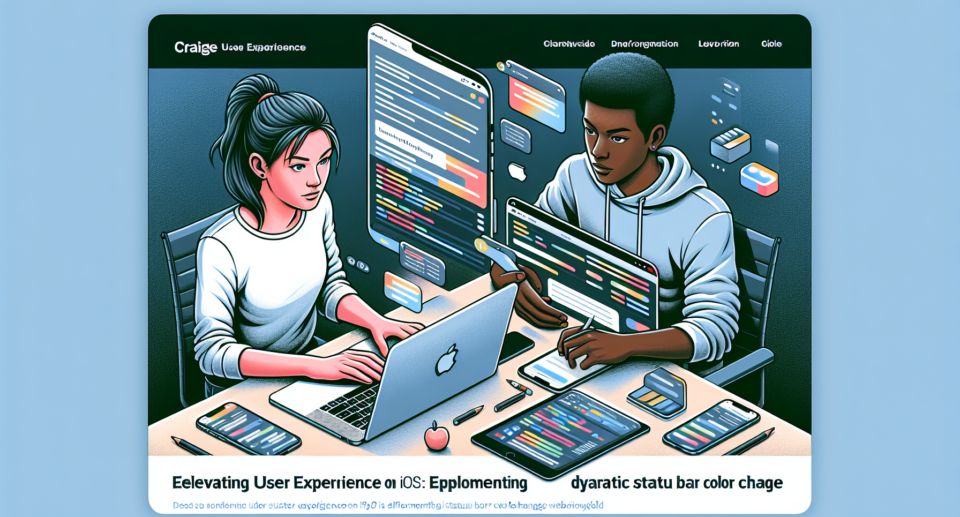
In the ever-evolving world of mobile applications, providing a seamless and engaging user experience is paramount. Whether you’re an individual developer or part of a larger team, enhancing the UX of your iOS app can set it apart in a crowded marketplace. One effective way to do this is by implementing dynamic status bar color changes, an often overlooked yet powerful tool that can enhance the aesthetic appeal and usability of an app.
Why Dynamic Status Bar Colors Matter
The status bar is a crucial component of the iOS interface, providing users with information about battery life, signal strength, and time. While it may seem like a small detail, the color of the status bar can significantly impact the overall feel of an app. When a status bar seamlessly integrates with an app’s design, it enhances visual continuity and helps maintain user immersion.
Dynamic status bar color changes are particularly useful for web-based apps, where different pages might have varying themes or color schemes. By ensuring that the status bar complements these elements, app developers can create a more cohesive and polished user experience.
Implementing Dynamic Status Bar Colors with WebViewGold
For developers looking to convert their websites into iOS apps quickly and efficiently, WebViewGold.com/>WebViewGold offers a powerful solution. WebViewGold is a tool that allows developers to transform any website into a mobile app without complex coding requirements. It provides a robust framework for generating native app features, including the ability to implement dynamic status bar color changes.
Using WebViewGold, developers can set up dynamic status bar colors with ease. The process involves specifying the desired color attributes within the
