Crafting Offline-Ready Android Apps with WebViewGold: Leveraging Fallback Switch Mode for Uninterrupted User Experience
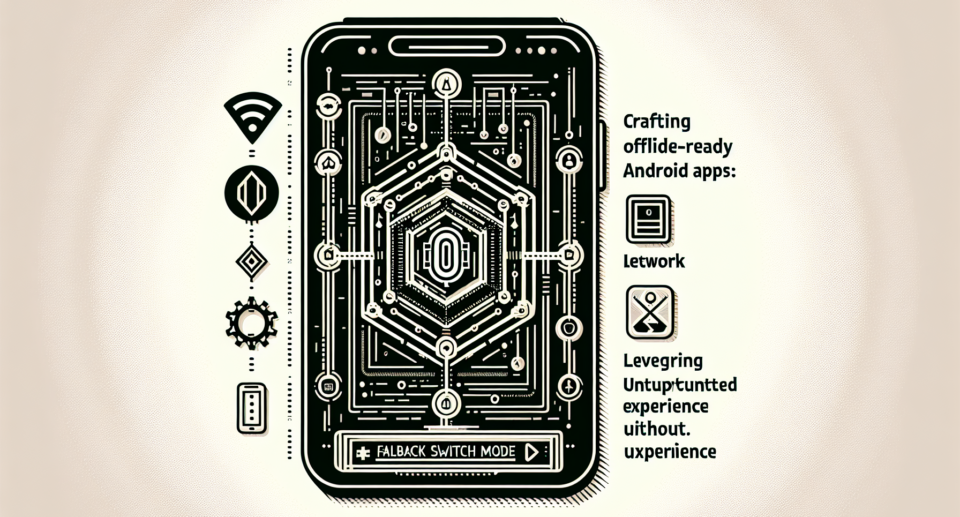
In our increasingly connected world, staying online continuously is practically a given. Yet, the reality of unpredictable network connectivity still looms, posing challenges for applications that rely heavily on internet access. This is where offline-ready applications become crucial. By ensuring a seamless user experience regardless of internet availability, developers can significantly enhance app usability and user satisfaction. In this article, we delve into how WebViewGold, particularly its Fallback Switch Mode, empowers you to create offline-ready Android apps with ease.
Understanding the Need for Offline-Ready Apps
Smartphones have become essential tools in managing both our personal and professional lives. Despite this, network coverage may be unreliable or unavailable in certain places such as airplanes, subways, or remote areas. These scenarios highlight the importance of offline functionality in apps. Users expect uninterrupted access to app features even when they’re temporarily disconnected from the internet. Creating an offline-ready app not only caters to this expectation but also enhances user retention and engagement.
Introducing WebViewGold: A Quick Solution to App Conversion
Transforming a website into a mobile app might sound daunting, especially for developers who are pressed for time. Enter WebViewGold, a streamlined solution for converting websites into fully functional Android applications. Its simplicity and efficiency make it a go-to choice for developers looking to extend their website’s reach while offering a polished app experience.
WebViewGold’s approach saves valuable development time by seamlessly integrating your existing website into an Android app environment. More than just displaying web content, this tool leverages powerful features to optimize the user experience, even when offline.
Leveraging Fallback Switch Mode for Uninterrupted User Experience
The hallmark of WebViewGold‘s offline prowess is its Fallback Switch Mode. This feature ensures that users continue to enjoy a smooth experience when they transition from online to offline states. But how does it accomplish this?
- Automatic Offline Mode Activation: The Fallback Switch Mode automatically detects when a device goes offline, switching to offline mode without any noticeable disruption to the user. This automatic switch ensures continuity in user interaction.
- Caching Strategies: By leveraging advanced caching strategies, WebViewGold ensures that important pages and assets are accessible even when the app isn’t connected to the internet. This preemptive caching guarantees that users have access to necessary content whenever they need it.
- Customizable Fallback Pages: In the event of network unavailability, developers can design specific fallback pages to communicate effectively with users. These pages can guide users on what features remain accessible and how best to interact with the app offline.
Implementing Offline-Ready Features with Ease
Crafting offline-ready apps with WebViewGold involves minimal friction. The platform provides comprehensive documentation and support, enabling you to implement offline functionalities without extensive programming knowledge. Simply configure settings within WebViewGold to activate Fallback Switch Mode and other offline capabilities.
Moreover, WebViewGold supports
