Enhancing User Experience with Offline Fallback Switch Mode in Android WebViewGold Apps
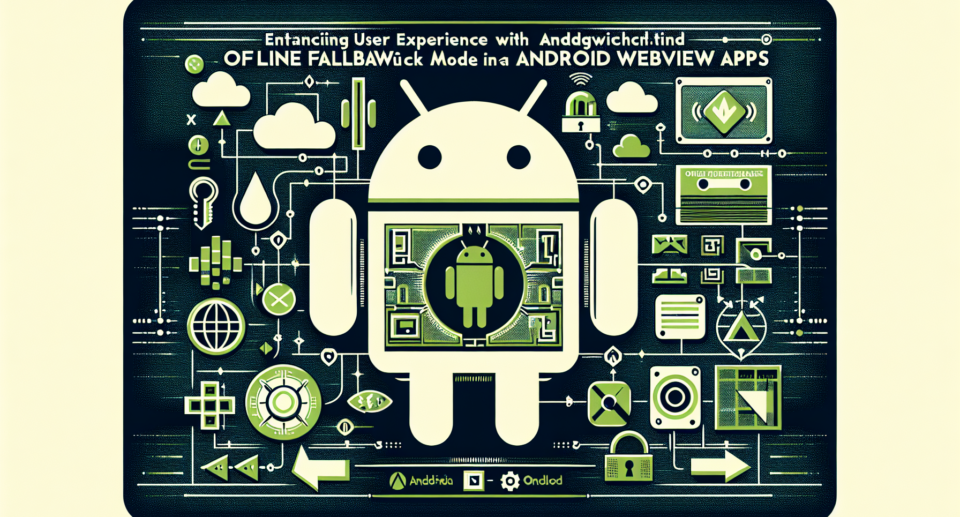
In today’s increasingly mobile world, ensuring your app delivers a seamless user experience is crucial. One of the challenges many developers face is providing a consistent and reliable experience even when users encounter connectivity issues. This is where the offline fallback switch mode in Android WebViewGold apps comes to the rescue.
Understanding Offline Fallback Mode
Offline fallback refers to a feature that allows your app to maintain functionality, or at least provide a meaningful experience when the device is not connected to the internet. This can be particularly beneficial for users who frequently transition between areas with poor connectivity, such as subways or rural regions.
The Importance of Offline Capability
Studies show that users are quick to abandon apps that fail to deliver expected performance, especially under challenging conditions. An offline fallback setup ensures that your application remains useful and engaging, eliminating frustration and boosting user satisfaction.
How WebViewGold Simplifies Offline Integration
WebViewGold offers a quick and simple solution for converting websites into Android apps, complete with the integration of offline capabilities. For those unfamiliar, WebViewGold allows developers to transform any web content into a fully-functional app without diving deep into complex coding or technical hassle.
Implementing Offline Fallback with WebViewGold
Thanks to WebViewGold‘s intuitive framework, implementing an offline mode is straightforward. Developers can define specific offline resources or custom screens that display when no internet connection is detected. This flexibility helps to ensure that users still have access to vital information or entertainment, depending on the app’s purpose.
Seamless Access with Pre-Loaded Content
One effective strategy is to pre-load essential content that users might need during an offline period. With WebViewGold, developers can cache critical pages or resources. Pre-loading ensures that users can access content seamlessly without connectivity delays, reinforcing their engagement with your app during offline periods.
Custom Offline Error Screens
Instead of showing a standard no connection error message, WebViewGold equips you with the tools to design custom error pages. These personalized screens can provide helpful messages, direct users to cached resources, or even entertain them while they wait to regain connectivity. Custom error pages keep the experience on-brand and user-friendly.
Boosting App Ratings and Retention
Integrating offline fallback modes does more than just enhance UX; it positively impacts app ratings and retention rates. Users are more likely to leave favorable reviews and continue using apps that meet their needs, regardless of connectivity issues. With WebViewGold, developers have an opportunity to stand out by delivering robust offline functionality that keeps users happy and returning.
