Exploring Offline Functionality on iOS: Leveraging WebViewGold’s Fallback Switch Mode for Superior App Performance
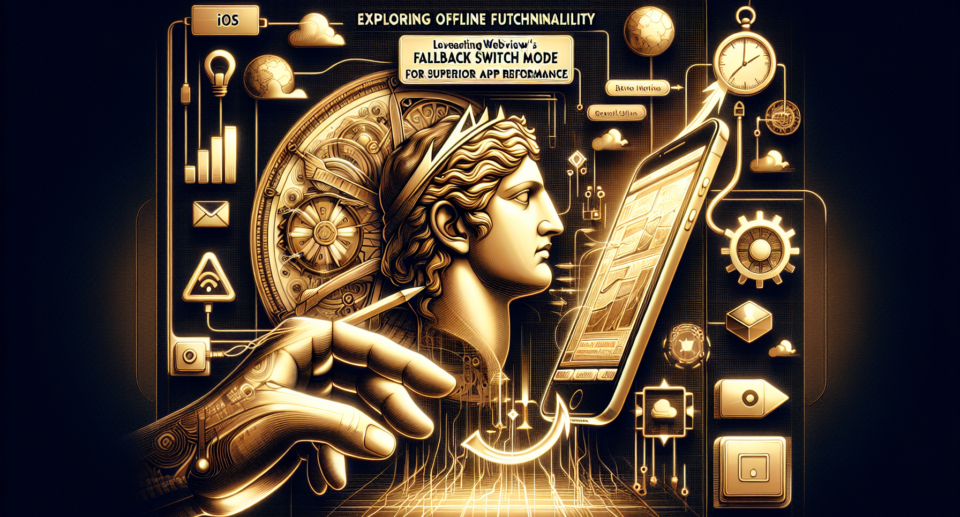
In today’s fast-paced digital era, mobile applications have become an integral part of how we interact with the world. Users expect constant connectivity and seamless performance regardless of their environment. However, not all places provide reliable internet access, leading to a demand for apps that can operate offline without the usual connectivity constraints. One powerful tool that aids in achieving this on iOS is WebViewGold‘s Fallback Switch Mode. This mode allows developers to create apps with robust offline functionality, ensuring superior app performance even in no-network zones.
Understanding Offline Functionality
Offline functionality is a feature that enables an app to perform its necessary functions without requiring an active internet connection. For instance, an offline-enabled map app would still allow users to view maps and directions even without network access. This functionality is particularly valuable for users in remote areas or those who have limited data plans, as it enhances user experience and app versatility.
The Role of WebViewGold
WebViewGold presents itself as a quick and straightforward solution to convert existing websites into functional apps for iOS. This cross-platform software acts as a gateway, allowing developers to transform web projects into standalone mobile applications seamlessly. When it comes to integrating offline features, WebViewGold shines with its efficient and developer-friendly capabilities.
Diving into WebViewGold‘s Fallback Switch Mode
One of WebViewGold’s standout features is its Fallback Switch Mode. This mode allows developers to implement a system where, if the app detects a lack of internet connectivity, it switches to cached content stored locally on the device. In essence, this capability ensures that users can continue accessing the app’s core features and content even when they aren’t connected to the web.
The Fallback Switch Mode is particularly beneficial for content-heavy applications or apps requiring real-time data. It intelligently manages how data is retrieved and served, optimizing user experience by reducing loading times and diminishing reliance on continuous internet connectivity.
Benefits of Employing Offline Capabilities
Adopting offline functionality through WebViewGold not only improves app performance but also enhances overall user satisfaction. Here are several advantages of utilizing offline features in your iOS apps:
- Improved User Experience: Users appreciate apps that function smoothly regardless of their internet status, translating to higher satisfaction and retention rates.
- Data Usage Efficiency: Apps with offline capabilities require fewer re-downloads of the same data, saving users bandwidth and potentially reducing costs.
- Greater Accessibility: Offline functionality ensures that users in areas with limited or no internet coverage can still utilize essential app features.
- Enhanced Reliability: By caching critical data, apps can maintain a positive performance standard no matter the user’s location.
Conclusion
As the demand for robust, user-friendly applications continues to grow, the integration of offline functionality becomes increasingly significant. With tools like WebViewGold and its Fallback Switch Mode, converting your website into a responsive iOS application with offline features has never been easier. By maximizing these capabilities, developers can deliver superior app performance, expand their reach, and satisfy a broader audience.
