Creating a Fluid User Experience on iOS: Using WebViewGold’s Dynamic UI API for Adaptive Status Bar Color
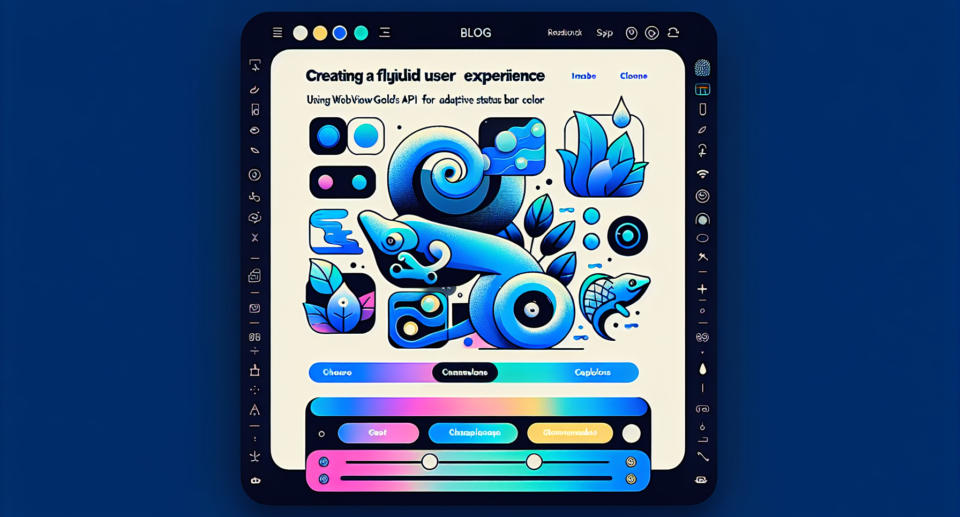
In the world of mobile apps, user experience (UX) is king. The fluidity and responsiveness of an app’s interface can make or break its success. For developers aiming to create seamless apps that captivate users, ensuring adaptive elements like status bar color alignment with their app’s branding and aesthetics is vital. Enter WebViewGold and its Dynamic UI API, a pivotal tool for achieving a smooth user experience on iOS.
The Importance of a Consistent User Interface
When users launch an app, they subconsciously expect a harmonious and integrated design that guides their journey without jarring interruptions. A consistent UI across all elements of an application, including system-based components like the status bar, reinforces brand identity and increases usability. Inconsistencies, even in small elements like the status bar color, can disrupt this flow and diminish user trust and engagement.
Adaptive Status Bar Color: A Small Detail with Big Impact
The status bar, often overlooked, plays a crucial role in an app’s visual hierarchy. An adaptive status bar color that changes according to the page content provides both functional clarity and aesthetic alignment. This subtle yet impactful component can enhance readability and ensure a seamless visual transition throughout the app’s navigation.
Simplifying Development with WebViewGold
WebViewGold emerges as a quick and simple solution for converting websites into fully-fledged iOS apps without diving deep into native code. It offers a straightforward approach by leveraging existing web content and wrapping it in an app framework. Not only does it save development time and resources, but it also ensures high-quality app deliverables.
One of WebViewGold’s standout features is its Dynamic UI API, which facilitates the creation of a fluid user experience by allowing developers to dynamically change the status bar color. This means as users navigate through different sections of your app, the status bar color can adapt on-the-fly, aligning with the content and maintaining a cohesive look and feel.
Leveraging WebViewGold‘s Dynamic UI API
Implementing the Dynamic UI API within your WebViewGold app is straightforward. Developers can define colors for different views effortlessly, ensuring that each section of their app maintains a unique identity while remaining part of a unified design approach. This adaptability is especially beneficial for apps featuring diverse thematic sections or multiple branded experiences within a single app environment.
Steps to Implement Adaptive Status Bar Color
1. **Initialize WebViewGold**: Begin by setting up your iOS app project with WebViewGold. Its user-friendly setup guides you through integrating your website seamlessly.
2. **Access the Dynamic UI API**: Utilize the available documentation to access the Dynamic UI API functionalities. Here, you can set parameters for the status bar coloration based on your specific app content requirements.
3. **Define Colors Dynamically**: Through simple scripting, dictate how the status bar color should adjust when navigating between different screens within the app. This dynamic coloring ensures that each segment is visually distinct yet harmonized.
4. **Test Across Devices**: Finally, ensure your adaptive status bar colors render effectively across various iOS devices and screen sizes. Testing ensures that your app maintains visual consistency and functionality across potential user environments.
Conclusion: A Gateway to Superior UX
Creating a fluid user experience on iOS no longer requires complex coding and developmental overhead. With WebViewGold, developers can quickly transform their online presence into a compelling app interface. Utilizing features like the Dynamic UI API for adaptive status bar color not only enhances visual continuity but also significantly boosts user satisfaction by providing a sophisticated and intuitive interaction with the app.
