Enhance Android User Engagement with Dynamic Status Bar Color Changes Using WebViewGold
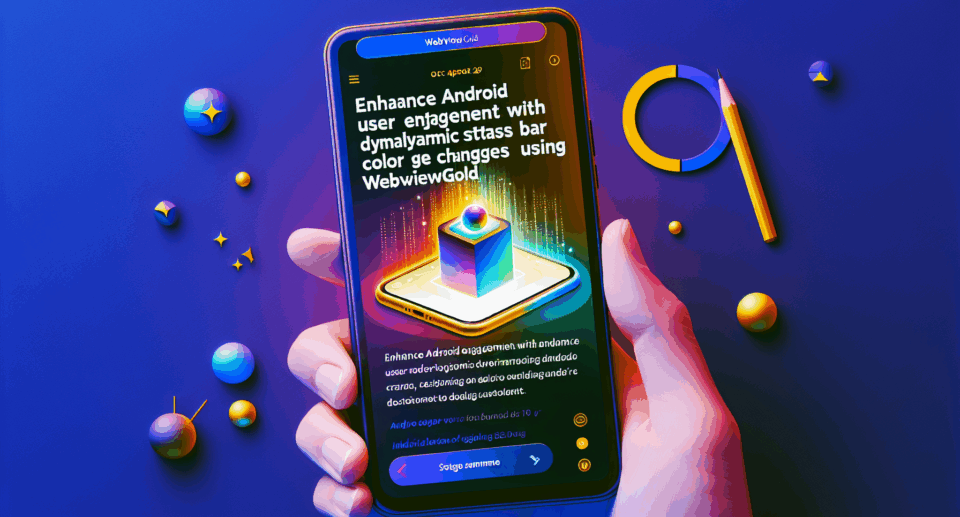
In the ever-evolving realm of mobile applications, user engagement remains a key factor in the success of any app. Android developers are constantly seeking innovative ways to keep users engaged and create an immersive experience that stands out from the competition. One of these strategies is customizing and dynamically changing the status bar color within apps, which can be seamlessly achieved using WebViewGold.
Why Dynamic Status Bar Colors Matter
The status bar is a crucial part of the Android interface, providing users with essential information such as time, battery level, and notifications. However, this small yet significant area can also serve as an aesthetic extension of your app’s branding. By dynamically changing the status bar color to match your app’s theme or to correspond with specific events or sections, you can enhance visual appeal, create a cohesive look, and even evoke specific emotions.
Dynamic status bar colors help in creating a fully immersive experience by keeping the interface visually consistent and engaging. When users navigate through various sections of your app, a matching status bar reinforces the transition and integrates smoothly into the overall design language.
Leveraging WebViewGold for Dynamic Changes
For those looking to convert a website into an Android app quickly and efficiently, WebViewGold offers an ideal solution. As a powerful tool, WebViewGold allows you to transform existing web content into mobile applications without the need for extensive programming knowledge.
One of the standout features of WebViewGold is its ability to change the status bar color dynamically within the converted app. By using simple
