Streamlining Data Management with No-Code Automation Tools
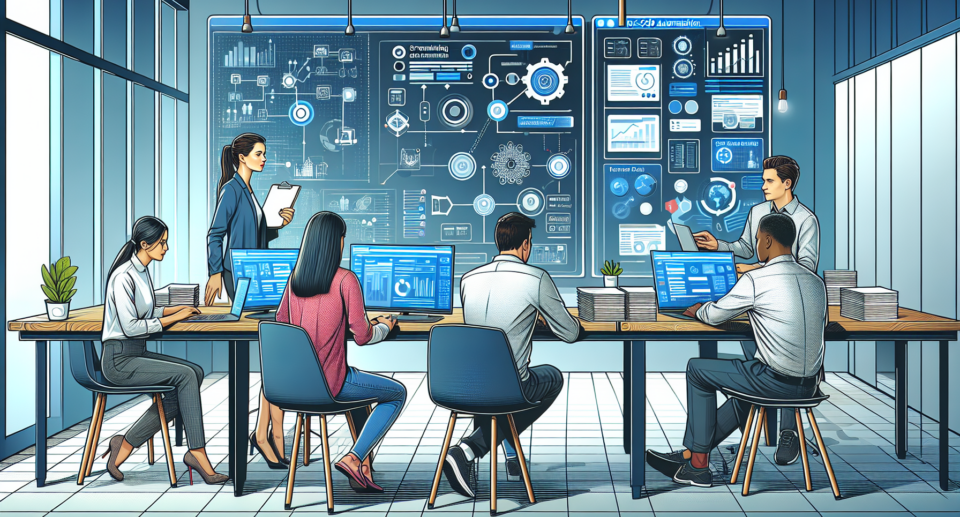
In today’s fast-paced digital landscape, businesses are constantly searching for ways to improve efficiency and manage data more effectively. One revolutionary approach that has taken the tech world by storm is the use of no-code automation tools. These platforms enable companies to automate essential tasks and processes without needing extensive programming knowledge. Let’s delve into how no-code automation tools can streamline data management.
The Rise of No-Code Solutions
No-code tools have emerged as game-changers for businesses of all sizes. By democratizing the ability to create applications and automate workflows, these platforms empower non-technical users to take control of their data management practices. With drag-and-drop interfaces and pre-built templates, anyone can design workflows that enhance productivity and reduce manual errors.
Benefits of No-Code Automation Tools
One of the main advantages of no-code automation tools is that they significantly reduce the time and cost associated with traditional software development. Here are some key benefits:
1. Increased Efficiency
Automating repetitive tasks allows employees to focus on more strategic activities. This leads to faster decision-making and the ability to adapt quickly to changing business needs.
2. Improved Accuracy
Manual data entry is prone to errors. Automated workflows ensure data is consistently processed according to predefined rules, reducing the risk of mistakes.
3. Scalability
As your business grows, so does the amount of data you need to manage. No-code tools can easily scale to accommodate increased volumes without requiring significant changes to existing workflows.
4. Accessibility
No-code platforms are designed with user-friendliness in mind. They make it possible for individuals without coding experience to build and implement automation solutions, breaking down barriers between IT and other departments.
Popular No-Code Automation Tools
There are several no-code tools available in the market, each offering unique features to facilitate various aspects of data management. Some popular options include:
1. Zapier
Zapier connects different apps and automates workflows by creating “Zaps” that trigger specific actions. This tool is ideal for integrating multiple platforms and streamlining processes across various tools.
2. Airtable
Airtable combines the power of a database with the simplicity of a spreadsheet. It offers a customizable interface and can be used to manage projects, track inventories, and much more.
3. Integromat
Integromat provides robust automation capabilities, allowing users to create complex workflows that connect various apps and services. Its visual editor makes it easy to design intricate processes.
How to Get Started with No-Code Automation
Adopting no-code automation tools doesn’t require a steep learning curve. Here’s a simple guide to getting started:
1. Identify Repetitive Tasks
Evaluate your current workflows to identify tasks that are repetitive and time-consuming. These are prime candidates for automation.
2. Choose the Right Tool
Select a no-code platform that best suits your business needs. Consider factors like ease of use, integration capabilities, and scalability.
3. Design Your Workflow
Use the platform’s interface to map out your automation process. Start with basic workflows and gradually incorporate more complex tasks as you become comfortable with the tool.
4. Test and Iterate
Run tests to ensure your workflows perform as expected. Gather feedback from users and make necessary adjustments to improve efficiency.
Conclusion
No-code automation tools offer a powerful way to enhance data management by eliminating manual tasks and reducing errors. By leveraging these platforms, businesses can optimize their operations, save valuable time, and focus on growth.
