Empowering Data Analytics with No-Code Automation Tools
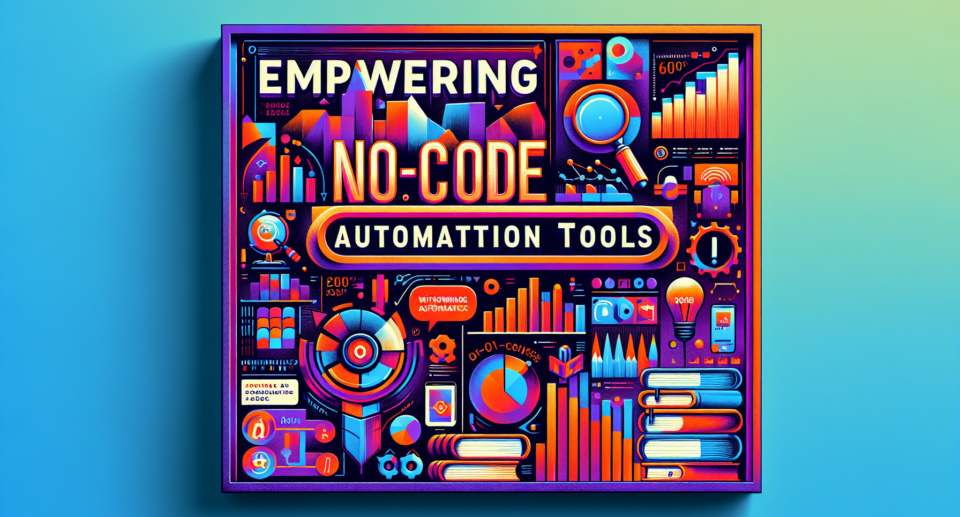
In today’s fast-paced digital landscape, staying ahead of the competition requires harnessing the power of data analytics. Businesses, both large and small, rely on data-driven insights to make informed decisions, optimize processes, and drive growth. However, traditional data analytics can be complex and time-consuming, often requiring specialized skills in coding and statistical analysis. Enter no-code automation tools—revolutionizing the way we approach data analytics.
The Rise of No-Code Automation
No-code automation tools are designed to democratize data analytics by enabling users to create and manage complex workflows without writing a single line of code. These tools come equipped with user-friendly interfaces, drag-and-drop functionality, and pre-built templates that simplify the entire process. As a result, professionals from various fields, including marketing, finance, and operations, can now leverage data analytics without the need for extensive technical expertise.
Key Benefits of No-Code Automation Tools
1. Accessibility: One of the most significant advantages of no-code tools is their accessibility. They lower the entry barrier, allowing individuals who may not have a background in coding to engage with data analytics meaningfully. Teams can quickly onboard these tools and start deriving insights from their data, leading to faster decision-making.
2. Cost-Effective: By eliminating the need for specialized developers and data scientists, no-code automation tools can significantly reduce costs associated with data analytics. Organizations can allocate resources more efficiently and invest in other critical areas of their business.
3. Speed and Efficiency: Building custom analytics solutions from scratch can be a time-consuming endeavor. No-code tools accelerate this process by offering pre-built modules and templates that can be easily customized. This streamlines workflow creation and allows businesses to quickly adapt to changing market conditions.
4. Collaboration: With no-code automation tools, collaboration between different departments becomes seamless. Team members can work together on data projects, share insights, and maintain a unified approach to problem-solving. This cross-functional collaboration fosters innovation and enhances overall productivity.
Popular No-Code Automation Tools for Data Analytics
There is an array of no-code automation tools available that cater to different data analytics needs. Here are a few popular ones:
1. Airtable: Airtable combines the simplicity of a spreadsheet with the power of a database, making it a versatile tool for managing data. With its intuitive interface, users can create custom applications to track, analyze, and visualize data effortlessly.
2. Zapier: Zapier connects over 3,000 apps, enabling users to automate workflows between them. From automating data entry to syncing information across platforms, Zapier simplifies repetitive tasks and ensures data consistency.
3. Google Data Studio: Google Data Studio transforms raw data into informative, customizable reports and dashboards. Its drag-and-drop functionality allows users to create visually appealing visualizations without any coding knowledge.
4. Power BI: Power BI by Microsoft is a robust business analytics tool that offers interactive visualizations and business intelligence capabilities. It empowers users to create comprehensive reports and dashboards with ease.
Embracing the Future of Data Analytics
The integration of no-code automation tools in data analytics represents a paradigm shift in how organizations handle data. By eliminating the complexities associated with traditional analytics, these tools empower more people to participate in the data-driven decision-making process. As technology continues to evolve, we can expect even more innovative features and functionalities to emerge, further enhancing the capabilities of no-code solutions.
