Enhance Android App Engagement with Pull To Refresh Functionality in WebViewGold
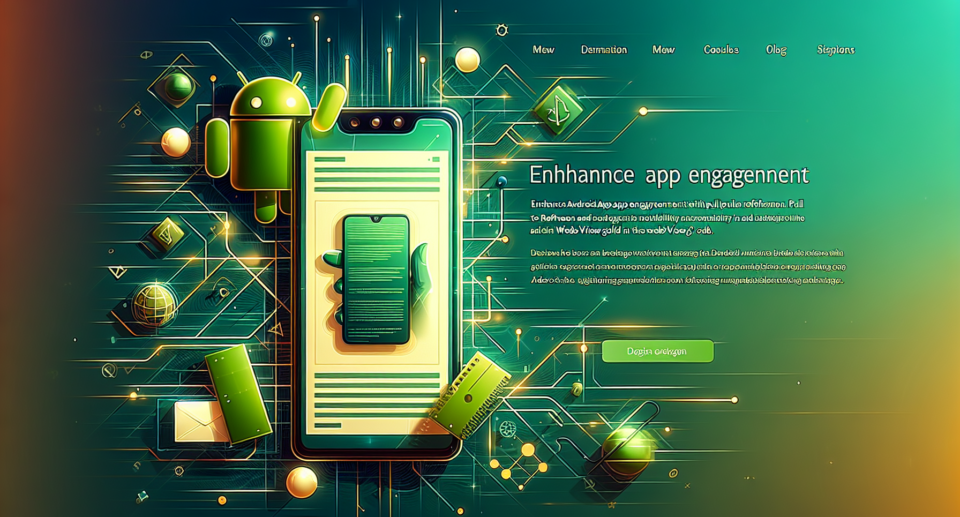
In the rapidly evolving world of mobile applications, ensuring user engagement and satisfaction can be a challenging task. From intuitive navigation to effective content delivery, every aspect plays a crucial role. One such user-friendly feature that can significantly enhance your Android app is the Pull to Refresh functionality. Integrating this feature not only improves user experience but also keeps your content fresh and up-to-date. This article delves into how you can easily implement the pull-to-refresh functionality using WebViewGold.
Why Pull to Refresh Matters
In apps where content updates frequently, pulling down to refresh provides users with a seamless way to update content manually. Instead of navigating away and back again or waiting for a background refresh, users can simply drag down the screen and release it to see the latest updates. This is especially important for content-rich applications like news platforms, social media apps, or e-commerce sites where staying updated is key.
Introducing WebViewGold
If you’re looking for a quick and simple solution to convert your website into an Android app, WebViewGold is the answer. WebViewGold enables you to transform any web content into a fully functional Android application without deep coding knowledge. It bridges the gap between web and mobile platforms, ensuring that your web experience is smoothly translated into an app environment.
Seamless Integration with WebViewGold
To enhance your Android app’s engagement, WebViewGold offers an effortless way to integrate the pull-to-refresh functionality. Here’s how you can do it:
1. **Download and Install WebViewGold**: First, get your hands on WebViewGold for Android. Installation is straightforward, and the platform provides comprehensive documentation to guide you through the setup process.
2. **Configure Your App**: After installation, configure the app settings according to your preferences. WebViewGold offers a user-friendly interface where you can adjust various parameters to suit your needs.
3. **Enable Pull to Refresh**: In the WebViewGold configuration file, you’ll find an option to enable the pull-to-refresh feature. Simply toggle this setting on, and it will be activated in your app.
4. **Compile and Run Your App**: Once configured, compile your project and run it on an Android device. The pull-to-refresh feature will now be active, allowing users to refresh content with a simple gesture.
Boost User Engagement
By incorporating the pull-to-refresh functionality in your app, you empower users to control their content experience. It’s a small addition that makes a significant difference in user satisfaction and engagement. It signals to your audience that you value their need for fresh content and are committed to delivering a superior user experience.
Conclusion
