Pushing the Limits of Offline Functionality: Leveraging WebViewGold’s Fallback Switch Mode in Android Apps
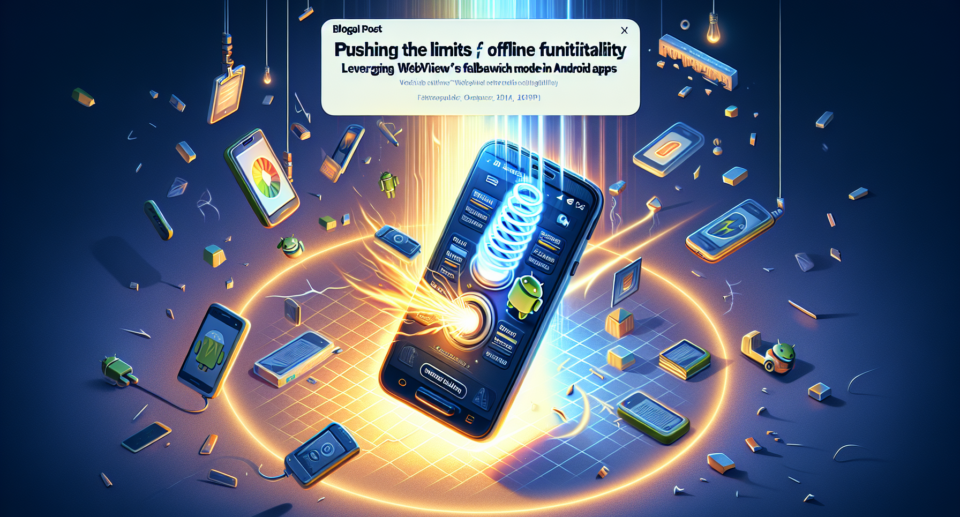
In today’s fast-paced digital world, users expect seamless experiences across all devices and conditions. However, ensuring that your Android app performs flawlessly, even without an internet connection, can be challenging. This is where WebViewGold‘s innovative Fallback Switch Mode comes into play.
Why Offline Functionality Matters
Offline functionality is critical for maintaining user engagement and satisfaction. Whether users are traveling, in remote areas, or experiencing connectivity issues, they still expect your app to deliver its core functionalities. By incorporating robust offline features, you enhance usability, ensure data accessibility, and ultimately, retain a loyal user base.
The Power of WebViewGold
WebViewGold stands out as a versatile and user-friendly solution for converting websites into Android apps. With minimal effort, developers can transform their web assets into fully functional native applications. Among its impressive array of features, WebViewGold offers a cutting-edge Fallback Switch Mode, designed to bridge the gap between online and offline experiences seamlessly.
Understanding the Fallback Switch Mode
The Fallback Switch Mode in WebViewGold takes offline functionality to new heights by providing an intelligent solution for handling internet disruptions. When your app detects that it has lost its online connection, this feature automatically loads pre-configured local
