Maximizing Offline Functionality in Your Android Web App Using WebViewGold’s Fallback Switch Mode
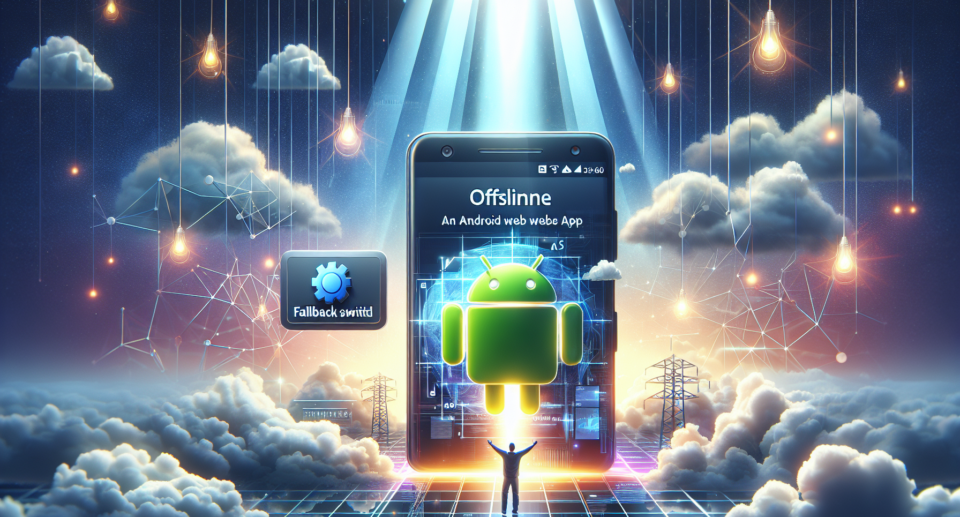
In today’s digital age, where staying connected is crucial, there are still many scenarios where users might find themselves without reliable internet access. For businesses and developers, ensuring their apps remain functional during these periods of downtime is essential for maintaining user engagement and satisfaction. Enter WebViewGold, a powerful tool designed to convert websites into Android apps quickly and easily. One of its standout features is the Fallback Switch Mode, which ensures your app remains operational even when offline.
The Importance of Offline Functionality
Offline functionality becomes critical in situations where users face intermittent internet connections, such as when traveling, in rural areas, or during network outages. Apps that fail to function without internet access can lead to frustrated users, decreased app usage, and ultimately, uninstalls. By incorporating offline capabilities, you provide a seamless user experience that boosts retention and loyalty.
What is WebViewGold?
WebViewGold is an innovative solution that allows developers to transform any website into a fully-functional Android (and iOS) app with minimal effort. The conversion process is straightforward, requiring no extensive coding knowledge. This makes WebViewGold an ideal choice for businesses looking to expand their reach without investing heavily in native app development.
Understanding Fallback Switch Mode
The Fallback Switch Mode in WebViewGold is a game-changer for offline functionality. It automatically detects when a user loses internet connectivity and switches to a pre-defined fallback URL or local
