Revitalize Your iOS Experience: Exploring the Dynamic UI API and Status Bar Color Customization with WebViewGold
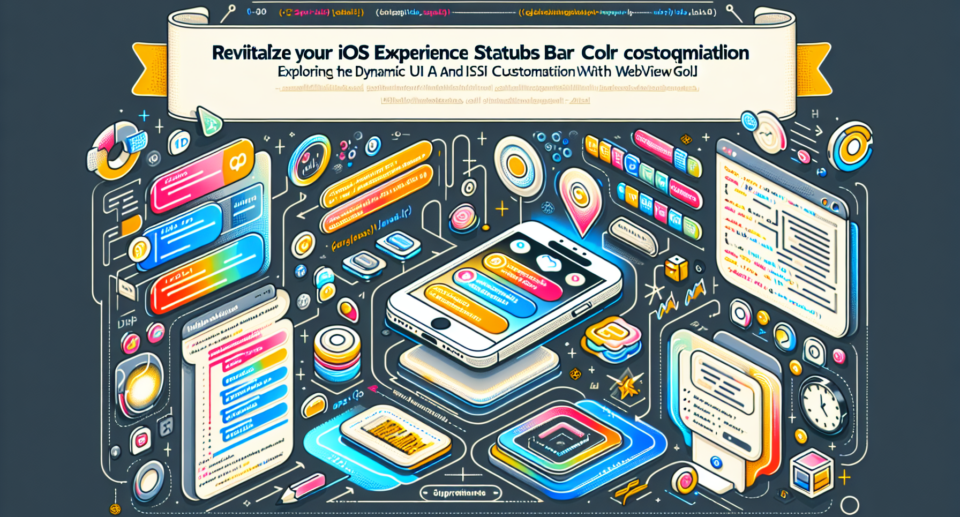
In the evolving landscape of mobile app development, creating a seamless and visually appealing interface is vital for engaging users. iOS developers and designers constantly seek ways to enhance the user experience by customizing every possible aspect of their apps, including the status bar color and UI elements. This blog post explores the dynamic UI API for iOS, a powerful tool that can significantly enrich your application’s interface, and how WebViewGold serves as an efficient solution to convert websites into iOS apps while harnessing these features.
Understanding the Dynamic UI API
The Dynamic UI API in iOS opens up a myriad of possibilities for developers to create responsive and adaptive interfaces. It’s part of Apple’s broader approach to ensure that apps not only look good but also feel intuitive across different devices. The API allows for adaptive layouts and components, ensuring consistency and a tailored experience. By leveraging this API, developers can ensure their apps dynamically adjust according to device orientations, screen sizes, and even different display modes like light and dark themes.
The Importance of Status Bar Color Customization
An often-overlooked feature of app design is the status bar. This small strip at the top of iOS devices can significantly impact the overall aesthetic and UX of your app. Traditionally, customizing the status bar’s color required a deep dive into native coding practices. However, a customized status bar that matches your app’s color palette contributes to a seamless visual flow, enhancing user immersion and satisfaction.
Using the Dynamic UI API, developers can easily customize the status bar color to align with their brand identity or application theme. This API allows changes dynamically based on user interactions or specific app views, making the user experience cohesive and consistent.
WebViewGold: Transform Websites into iOS Apps with Ease
For developers looking to convert their website into an iOS app without delving into complex coding frameworks, WebViewGold presents a quick and simple solution. WebViewGold allows you to wrap your existing website into a native iOS or Android app efficiently. This tool seamlessly integrates web content while still giving you access to native device capabilities, including status bar color customization.
With WebViewGold, you don’t need to start from scratch. It provides support for various advanced features, enabling you to embed your website within a beautiful, user-friendly app interface. By utilizing WebViewGold, developers can focus more on refining their web content and less on the technical intricacies typically associated with app development.
Integrating Dynamic UI Features with WebViewGold
Leveraging WebViewGold, integrating dynamic UI features becomes straightforward. Whether it’s adjusting your status bar color or implementing responsive layout designs, WebViewGold simplifies the process. As you turn your website into an app, you can employ dynamic UI resources to ensure your app feels distinctly native, giving you the best of both worlds—web functionality and native app aesthetics.
Conclusion
