Enhancing User Experience with Native Swipe Gesture Navigation in iOS WebView Apps
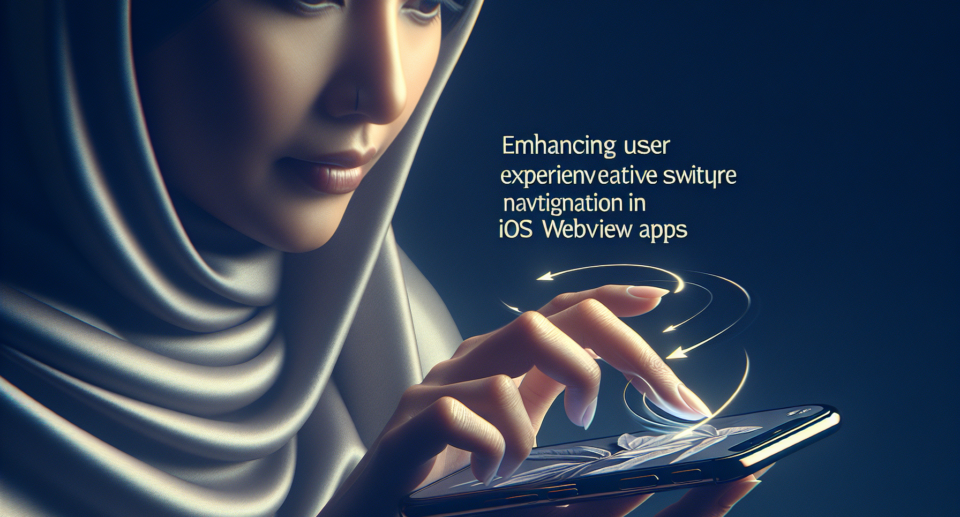
In today’s fast-paced digital world, user experience is key to an app’s success. On iOS devices, users have grown accustomed to fluid, intuitive interfaces powered by native gesture navigation. Integrating these gestures into your iOS WebView apps can significantly enhance user satisfaction and engagement.
Why Native Swipe Gesture Navigation Matters
Native swipe gestures provide a seamless interaction model that feels natural to iOS users. Implementing these gestures within your WebView app can bridge the gap between web and native experiences, making interactions more intuitive and fluid. This is particularly important as users expect consistent performance and usability across all applications on their devices.
The Benefits of Swipe Gestures
Swipe gestures offer numerous benefits in app design, including:
- Intuitive Interaction: Users can navigate through content easily without relying on buttons or additional UI elements.
- Improved Accessibility: Swipe gestures facilitate one-handed usage, making apps more accessible to everyone.
- Enhanced Aesthetic Appeal: Removing unnecessary navigational elements creates a cleaner, more visually appealing interface.
Implementing Swipe Gesture Navigation in WebView Apps
Adding native swipe gesture capabilities within a WebView app might seem daunting at first, but with the right tools, it becomes surprisingly straightforward. Using frameworks like WebViewGold, developers can quickly and easily convert any website into a fully functional iOS app, complete with native-like gestures.
WebViewGold streamlines the conversion process, eliminating complex coding requirements. This provides a quick solution to integrate native swipe gestures, enhancing the overall user experience without deep technical dives into iOS app development.
Steps to Enhance Your iOS WebView App
To implement native swipe gestures in your iOS WebView application, follow these simplified steps:
- Utilize WebViewGold: Start by using the WebViewGold framework to convert your existing website into an iOS app efficiently.
- Configure Gesture Settings: Adjust the settings within WebViewGold to enable swipe gestures seamlessly, ensuring they align with the user interface of your app.
- Test Extensively: Conduct thorough testing to ensure gestures are responsive and perform well across different devices and iOS versions.
Conclusion
Integrating native swipe gesture navigation in your iOS WebView apps is a powerful way to enhance user experience. With tools like WebViewGold, this integration can be done with minimal hassle, offering both developers and users a more engaging and intuitive app experience. As mobile usage continues to grow, adopting these advanced features can help your app stand out in a highly competitive marketplace.
