Elevate UX on Android: Crafting Offline-First Web Apps with WebViewGold’s Fallback Switch Mode
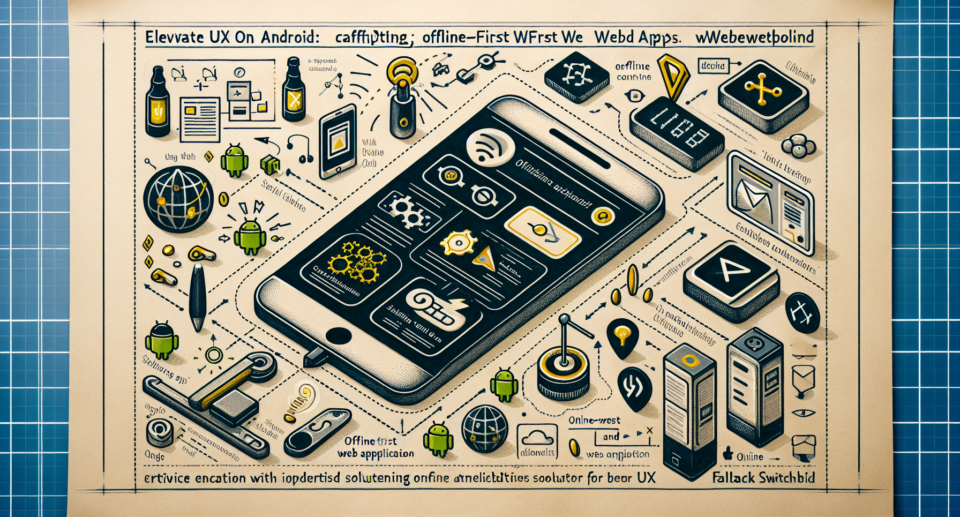
In today’s fast-paced digital world, users demand seamless experiences regardless of their internet connectivity. This is particularly true for Android users who often find themselves moving between areas of varying signal strength. As an app developer, enhancing the user experience (UX) on Android devices can be a game-changer, ensuring your application remains usable when the internet connection drops. One powerful approach in this regard is adopting an offline-first strategy, effectively implemented through WebViewGold‘s Fallback Switch Mode.
What is Offline-First Strategy?
The offline-first approach is a development paradigm that prioritizes offline functionality before considering online capabilities. By focusing on offline availability, developers can ensure that apps remain functional without constant internet access. This is especially beneficial for mobile environments where connectivity can be unpredictable.
Why Choose Offline-First for Android Apps?
Android users appreciate apps that work reliably regardless of network conditions. By implementing offline-first strategies, you not only cater to this user need but also expand your app’s reach to geographic areas with less stable internet access. The result? Increased app usage and a broader, more satisfied user base.
Introducing WebViewGold‘s Fallback Switch Mode
WebViewGold stands out as a quick and simple solution to convert websites into Android or iOS apps. It takes your current website and transforms it into a native app with ease. For developers keen on enhancing UX, WebViewGold offers a standout feature: the Fallback Switch Mode. This allows your app to seamlessly switch to offline content whenever internet connectivity is lost, ensuring uninterrupted app use.
How Does Fallback Switch Mode Work?
WebViewGold‘s Fallback Switch Mode intelligently detects when the user’s device loses internet connectivity. It then automatically loads predefined offline content in the WebView, ensuring the app continues to function. This mode not only offers convenience but also maintains user engagement by providing consistent app access.
Steps to Implement Offline-First with WebViewGold
- Step 1: Start by creating a responsive web version of your app’s essential functionality. Make sure to create an intuitive offline user interface and content assets that can be stored locally on the device.
- Step 2: Use WebViewGold to convert your website into an Android app. This platform streamlines the process, requiring no coding and offering support for offline capabilities.
- Step 3: Implement the Fallback Switch Mode by defining your offline content path in the WebViewGold configuration. Ensure that all necessary files are prepared and correctly referenced.
- Step 4: Test extensively to fine-tune the offline functionality, ensuring smooth transitions between online and offline states.
Benefits of Using WebViewGold for Offline-First Apps
By employing WebViewGold, you reduce development time and complexity, enabling a focus on creating high-quality user experiences. The platform requires little technical overhead, making it accessible to developers with varying skill levels. Additionally, with the inclusion of offline features through the Fallback Switch Mode, your app stands out with superior reliability and performance.
Final Thoughts
As businesses aim to capture and retain users in competitive markets, delivering a robust and reliable UX cannot be overstated. Adopting an offline-first strategy using tools like WebViewGold‘s Fallback Switch Mode positions your app ahead of the curve. Not only does it cater to the needs of Android users in fluctuating connectivity situations, but it also enhances usability, leading to greater user satisfaction and retention.
