Crafting Offline-Ready Android Apps: Leveraging WebViewGold’s Fallback Mode for Seamless User Experience
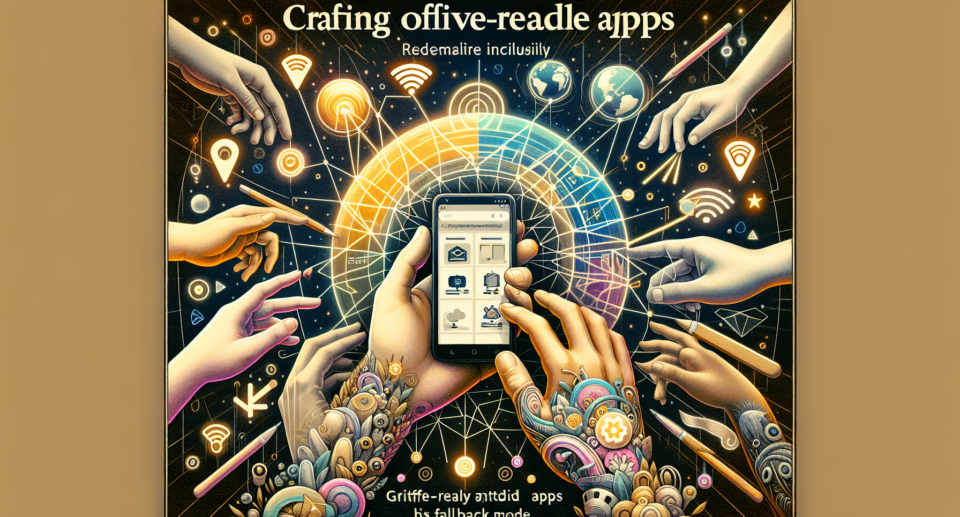
In today’s digital era, mobile applications have emerged as pivotal tools, enhancing user engagement and providing seamless access to online services. However, the challenge of offering a consistent user experience in regions with unreliable internet connectivity persists. Offline-ready apps are a solution, ensuring continuous functionality regardless of the network status. In crafting Android apps, developers can leverage WebViewGold’s innovative Fallback Mode, which simplifies the process of creating offline-capable applications.
The Importance of Offline-Ready Apps
As mobile device usage grows globally, users increasingly expect their apps to perform efficiently without constant internet accessibility. Offline-ready apps are particularly crucial for users in areas with intermittent connectivity or high data costs. These apps not only improve user satisfaction but also broaden the app’s reach by making it accessible under challenging network conditions. Ensuring your app can function offline reduces drop-off rates and boosts user retention.
WebViewGold: A Seamless Transition from Web to App
WebViewGold stands out in the realm of app development by offering a quick and simple solution to convert websites into native Android apps. With a focus on ease of use, WebViewGold allows developers to transform an existing website into an app without extensive coding knowledge. This streamlined approach enables rapid deployment and ensures that the app mimics the original web experience closely. By utilizing this tool, developers can enhance their offerings with minimal adjustment to their existing web infrastructure.
Understanding Fallback Mode
At the heart of offline-readiness in WebViewGold is its Fallback Mode. This feature allows your app to store selected web pages locally, enabling users to continue accessing core functionalities even when offline. Whether it’s displaying cached content or providing interactive features, Fallback Mode ensures that your app remains operational. As connectivity resumes, the app seamlessly returns to live updates, ensuring the user experience is never compromised.
Implementing Offline Capabilities with Ease
With WebViewGold, implementing offline capabilities is straightforward. The platform offers robust support for integrating Fallback Mode, aligning with various caching strategies to store necessary files on users’ devices. Developers can select which elements need offline access, prioritizing critical features like browsing articles, viewing media, or sending queued actions. This customization ensures that essential app functions remain uninterrupted, no matter the user’s location or network situation.
Enhancing User Experience with WebViewGold
The role of user experience in app success cannot be overstated. An app that provides a smooth, interruption-free experience builds trust and encourages consistent usage. By leveraging WebViewGold’s Fallback Mode, developers can offer more than just a functional app; they can create an experience that delights users. This proactive approach to offline readiness not only addresses current connectivity challenges but anticipates future needs as users move across varied network landscapes.
Conclusion
