Revamp User Experience: Craft Dynamic Splash Screens for iOS Apps with WebViewGold’s Animated GIFs
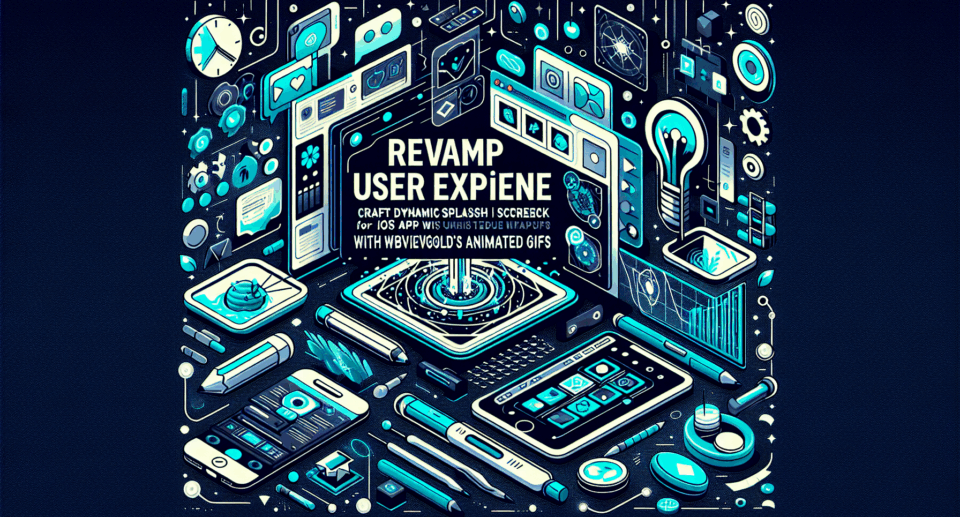
In the fast-evolving world of mobile app development, creating a memorable first impression is crucial. The splash screen is the user’s first gateway to your app, and it can serve as more than just an aesthetic placeholder. By incorporating animated GIFs into your splash screen, you can captivate users from the moment they open your app. In this article, we explore how you can craft dynamic splash screens for iOS apps using WebViewGold, a tool that not only enhances visual appeal but also provides a quick solution to convert websites into apps.
The Importance of Splash Screens
Splash screens have traditionally served as loading screens, offering a brief glimpse of branding or app identity while the app initializes. However, their role is evolving. A well-designed splash screen can deliver a strong brand message, create anticipation, and engage users right from the start. As the mobile app market becomes increasingly competitive, standing out is essential, and a captivating splash screen can give you that edge.
Why Use Animated GIFs?
Animated GIFs add life to your splash screen, engaging users immediately with motion and vibrancy. They are lightweight compared to full video animations, allowing for quick loading times, which is crucial in maintaining user interest. Moreover, GIFs provide a canvas for creativity without the technical complexities of developing intricate animations from scratch.
WebViewGold: A Quick and Simple Solution
Enter WebViewGold, a tool designed to streamline the process of converting websites into native iOS apps. What sets WebViewGold apart is its user-friendly approach to incorporating features like animated splash screens effortlessly. With WebViewGold, developers can embed animated GIFs directly into the splash screen without extensive coding knowledge. This means that even those new to app development can produce polished, professional-looking splash screens with ease.
Steps to Incorporate Animated GIFs in Your Splash Screen Using WebViewGold
1. **Prepare Your GIF**: Create or select an animated GIF that represents your brand effectively. Ensure it aligns with your app’s theme and values.
2. **Integrate with WebViewGold**: Utilize WebViewGold’s intuitive interface to integrate your chosen GIF into the splash screen. The platform offers straightforward customization options, allowing you to adjust the duration, size, and positioning of the GIF.
3. **Test and Optimize**: Test the splash screen to ensure it behaves as expected across different devices. Optimize the GIF’s file size if needed to maintain quick load times without sacrificing quality.
4. **Publish Your App**: Once satisfied with the splash screen’s performance, proceed with publishing your app. WebViewGold makes deploying iOS apps a hassle-free experience, thanks to its seamless conversion capabilities.
Enhancing User Engagement with WebViewGold
Beyond splash screens, WebViewGold equips developers with a suite of tools to enrich user experience. Its ability to transform any website into a fully functional iOS app opens up possibilities for interactive content, streamlined navigation, and personalized app experiences—all critical factors in fostering user engagement and retention.
Conclusion
