Enhancing Android User Experience: Implementing Smart Cache and Offline Fallback with WebViewGold
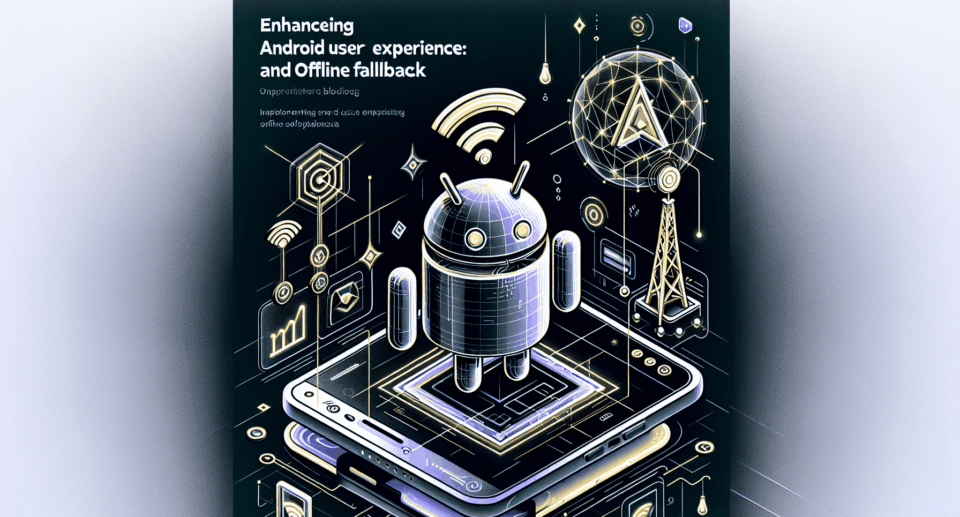
In today’s fast-paced digital world, providing a seamless user experience is more crucial than ever. As app developers, ensuring that users have smooth, uninterrupted access to your app’s content can significantly enhance user satisfaction and retention. When it comes to Android apps, utilizing intelligent caching strategies and offline fallback mechanisms can be game-changing. This is where tools like WebViewGold come into play.
Why Caching Matters in Android Apps
Caching serves as a bridge between your app and users, ensuring that frequently accessed data is stored temporarily for faster access upon subsequent requests. This reduces load times, minimizes network usage, and results in a more responsive app. Essentially, caching helps deliver instant content, which is a critical factor in keeping users engaged.
The Role of Offline Fallback
While caching optimizes the user’s online experience, an offline fallback is a necessary strategy for uninterrupted access. It enables apps to provide limited functionality even when the user is not connected to the internet. This can be invaluable in regions with poor connectivity or for users who frequently travel. By implementing a robust offline fallback plan, you ensure your app remains functional, making your service reliable.
WebViewGold: A Quick Solution to Convert Websites into Android Apps
For those looking to convert websites into full-fledged Android apps effortlessly, WebViewGold offers a straightforward solution. It allows developers to wrap their websites into Android applications quickly, without a deep dive into complex coding. What sets WebViewGold apart is its capacity to integrate smart caching and offline fallback features seamlessly within the app framework.
Implementing Smart Cache with WebViewGold
WebViewGold facilitates the implementation of smart caching by enabling developers to define cache settings that suit their specific app requirements. By configuring WebViewGold‘s cache settings, you can determine how your app caches and retrieves data, ultimately optimizing performance and speed. This customization empowers you to tailor the user experience by deciding which elements need immediate loading and which can be fetched from the cache.
Seamless Offline Fallback Integration
Integrating offline capabilities using WebViewGold is equally straightforward. The platform supports service workers that allow your app to function offline. By taking advantage of this feature, your app can cache essential pages and assets when the user first visits them. Consequently, if the device goes offline, the app can still display pre-cached content, maintaining a level of usability that keeps users engaged and informed.
Conclusion
