Enhance User Engagement on iOS with WebViewGold’s Dynamic UI API and Custom Status Bar Color Scheme
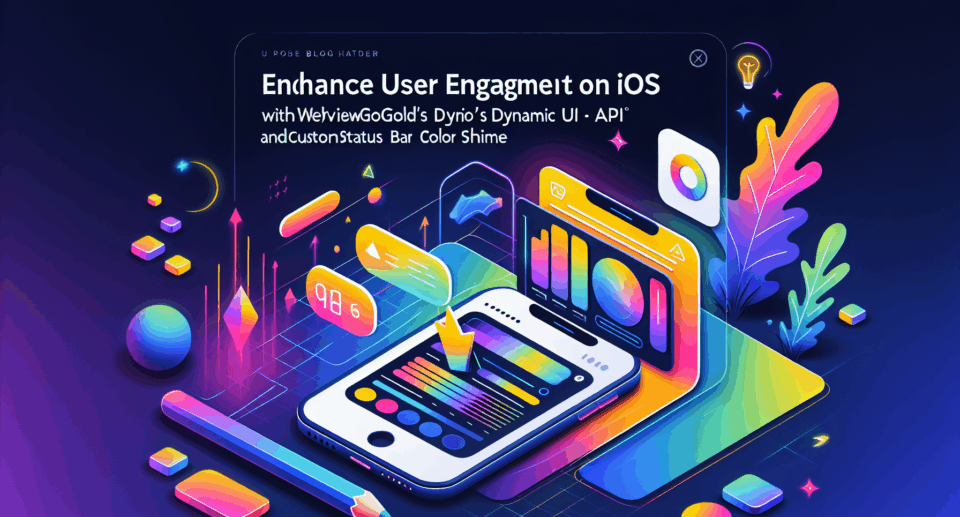
Introduction
In today’s digital landscape, user engagement is a key factor that determines the success of any mobile app. As app developers and business owners strive to improve their user interfaces, it’s essential to adopt tools and strategies that enhance aesthetics and functionality. One such tool that stands out in this endeavor is WebViewGold, known for its ability to seamlessly transform websites into iOS apps with minimal effort. This article explores how you can use WebViewGold‘s Dynamic UI API and customize status bar color schemes to boost user engagement.
The Power of WebViewGold
For those unfamiliar with WebViewGold, it’s a robust platform that enables you to convert your existing website into a fully functional iOS app. With just a few steps, you can have your app live on the App Store and ready for users to download. What sets WebViewGold apart is its ease of use and efficiency. The tool eliminates the complexities associated with traditional app development, making it accessible for both experienced developers and newcomers alike.
Dynamic UI API: Breathing Life into Your App
One of the standout features of WebViewGold is its Dynamic UI API, which empowers developers to create a more interactive and engaging user experience. With this API, you can dynamically alter your app’s interface without having to release a new version every time you make updates. This capability not only keeps your app fresh and engaging but also allows you to promptly respond to user feedback and changing trends.
The Dynamic UI API can be harnessed to introduce new features such as animations, transitions, and responsive layouts. These enhancements contribute significantly to keeping users engaged, as they offer a lively and modern feel to your app. Users are more likely to spend additional time exploring an app that offers visually appealing and responsive interactions.
Custom Status Bar Color Scheme: Aesthetic Uniformity
Visual consistency across your app is paramount for a seamless user experience. WebViewGold provides the capability to customize the status bar color scheme, ensuring your app’s branding remains intact throughout the user’s journey. Consistent branding across all touchpoints strengthens brand recognition and trust.
By modifying the status bar to align with your app’s color palette, you establish visual harmony, making the app more pleasing to the eye. This subtle yet impactful detail can significantly enhance the overall user experience, ultimately fostering deeper engagement.
Implementing with Ease
Leveraging WebViewGold’s solutions does not require extensive coding expertise. Its intuitive interface and comprehensive documentation guide you through the conversion process effortlessly. After integrating your website with WebViewGold, implementing features like the Dynamic UI API and custom status bar color schemes becomes a straightforward task.
Moreover, as a quick and simple solution for converting your website into an iOS app, WebViewGold saves you valuable time and resources that might be otherwise spent navigating the complexities of conventional app development frameworks.
Conclusion
In conclusion, enhancing user engagement on iOS apps is achievable with the right tools at your disposal. WebViewGold’s Dynamic UI API and custom status bar color scheme capabilities provide dynamic and visually consistent solutions tailored to captivate your audience. By making these strategic improvements, you not only elevate the user experience but also strengthen your app’s position in the competitive market. Explore WebViewGold today and unlock the potential of your iOS app.
